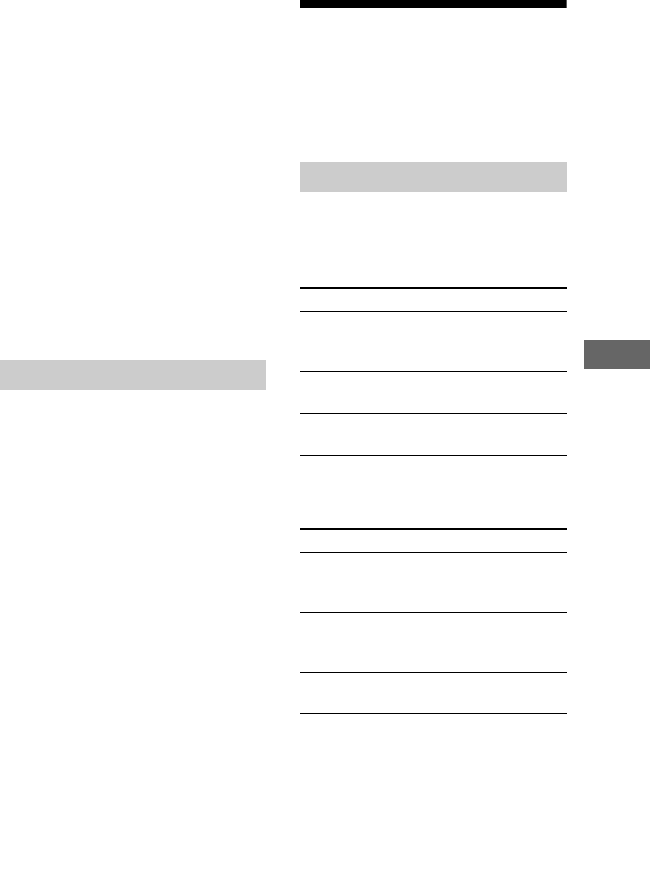
37
US
Sound Adjustment
3 Repeat steps 1 and 2 to adjust the
level of other frequency bands and
surround effect.
4 Press ENTER.
A user equalizer number flashes in the
display.
5 Turn OPERATION DIAL to select a
user equalizer number (1~3) you
want to store the equalizer setting.
Select “EXIT?” to cancel storing.
6 Press ENTER.
This setting is automatically stored as
the user equalizer setting you selected
in step 5.
The previous setting stored at this
memory location is erased and replaced
by the new setting.
This system is equipped with MP3
BOOSTER function.
When an MP3 audio track is played back,
the MP3 BOOSTER function is
automatically activated to enhance the
sound quality.
Creating a party
atmosphere
— X-TRANCE PRO
You can create a party atmosphere by
using X-TRANCE PRO.
— EFFECTOR
Creating flanging effect – FLANGER
Press FLANGER repeatedly.
Creating delay effect – DELAY
Press DELAY repeatedly.
Enhancing the sound quality
Selecting the effector mode
Select To
FLANGER 1 create a deep flanging
effect that is similar to
the roar of a jet plane.
FLANGER 2 create a standard
flanging tone.
FLANGER OFF cancel the FLANGER
sound effect.
Select To
DELAY 1 create a “live” sound
with full characteristic
reverb effect.
DELAY 2 create a short delay to
simulate the atmosphere
of a live performance.
DELAY OFF cancel the DELAY
sound effect.
Continued
l


















