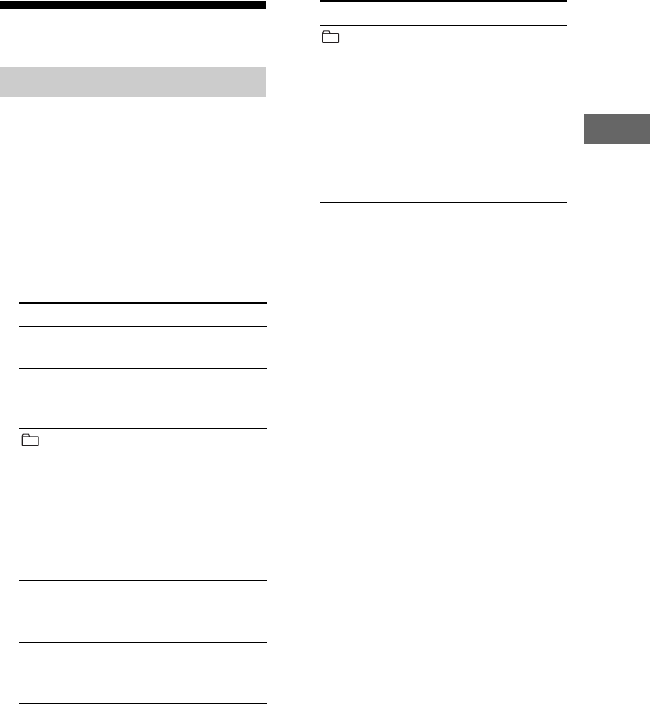
21
US
Disc
Using play mode
You can play back the tracks on a disc in
original order or random order.
1 Press CD.
2 When playback is stopped,
press PLAY MODE on the
remote repeatedly until the
indication of the play mode you
want lights up in the display.
3 Press NX (or N on the
remote).
Notes
• You cannot change the play mode during
playback.
• Each time you perform Shuffle Play, the
playing order may differs.
Normal Play/Shuffle Play
Select To play back
ALL DISCS
(Normal Play)
The tracks on all discs in
original order.
1 DISC
(Normal Play)
The tracks on the disc
you have selected in
original order.
(Normal Play)
The MP3 audio tracks in
the folder on the disc
you have selected in
original order.
For AUDIO CDs, this
play mode performs the
same operation as
“1 DISC” play mode.
ALL DISCS
SHUF
(Shuffle Play)
The tracks on all discs in
random order.
1 DISC SHUF
(Shuffle Play)
The tracks on the disc
you have selected in
random order.
Select
To play back
SHUF
(Shuffle Play)
The MP3 audio tracks in
the folder on the disc
you have selected in
random order.
For AUDIO CDs, this
play mode performs the
same operation as
“1 DISC SHUF” play
mode.


















