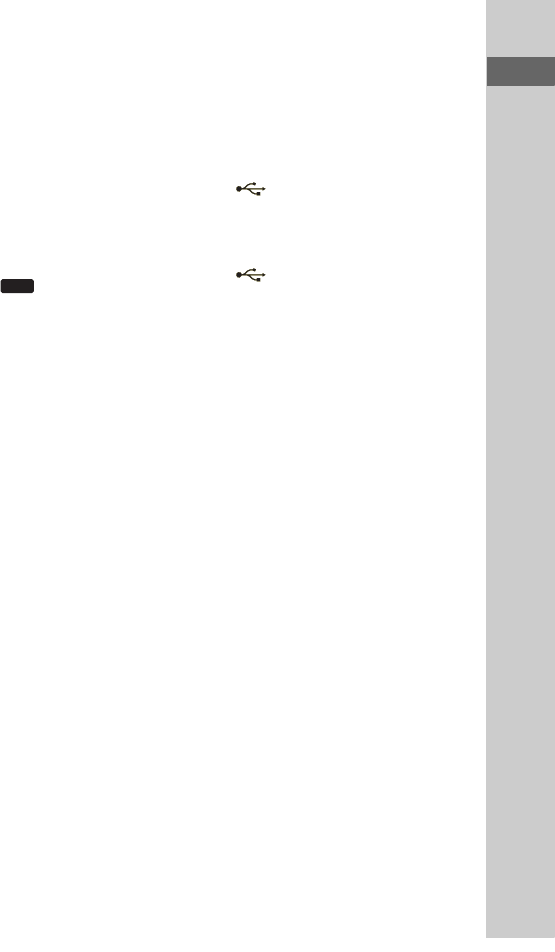
9
GB
Guide to parts and controls
K PUSH Z OPEN/CLOSE
(page 29)
Press to insert or eject a tape.
Tape deck (pages 29, 36, 40, 47)
L REC TO TAPE (page 37)
Press to record onto a tape.
REC TIMER (page 40)
Press to set the Recording Timer.
REC TO (page 24)
Press to transfer onto the connected
optional USB device.
M FLANGER (pages 31, 43, 47)
DELAY (pages 31, 43, 47)
CHORUS (pages 31, 43, 47)
SOUND FLASH (page 31)
Press to create a party atmosphere.
N Unit: MASTER VOLUME
(pages 20, 27, 29, 42)
Turn to adjust the volume.
Remote: VOLUME +/–*
(pages 20, 27, 29, 42)
Press to adjust the volume.
* The VOLUME + button has a tactile dot.
Use the tactile dot as a reference when
operating the system.
O MIC (jack) (pages 39, 42, 52)
Connect an optional microphone.
MIC LEVEL (pages 37, 39, 42)
Turn to adjust the microphone
volume.
P (indicator)
Lights up when transferring to the
connected optional USB device, or
when erasing audio files or folders.
(USB) port (pages 23, 25,
27, 46, 52)
Connect an optional USB device.
Q AUDIO INPUT L/R (jacks)
(page 29)
Connect to an audio component
(Portable audio player, etc.).
R PHONES (jack) (pages 42, 52)
Connect the headphones.
S ENTER (pages 20, 27, 30, 31,
34, 35, 38)
Press to enter the selection.
T RETURN (page 20)
Press to return to the parent folder.
Press to exit search mode.
U ERASE (page 25)
Press to erase audio files or folders
on the connected optional USB
device.
USB
Continued
l


















