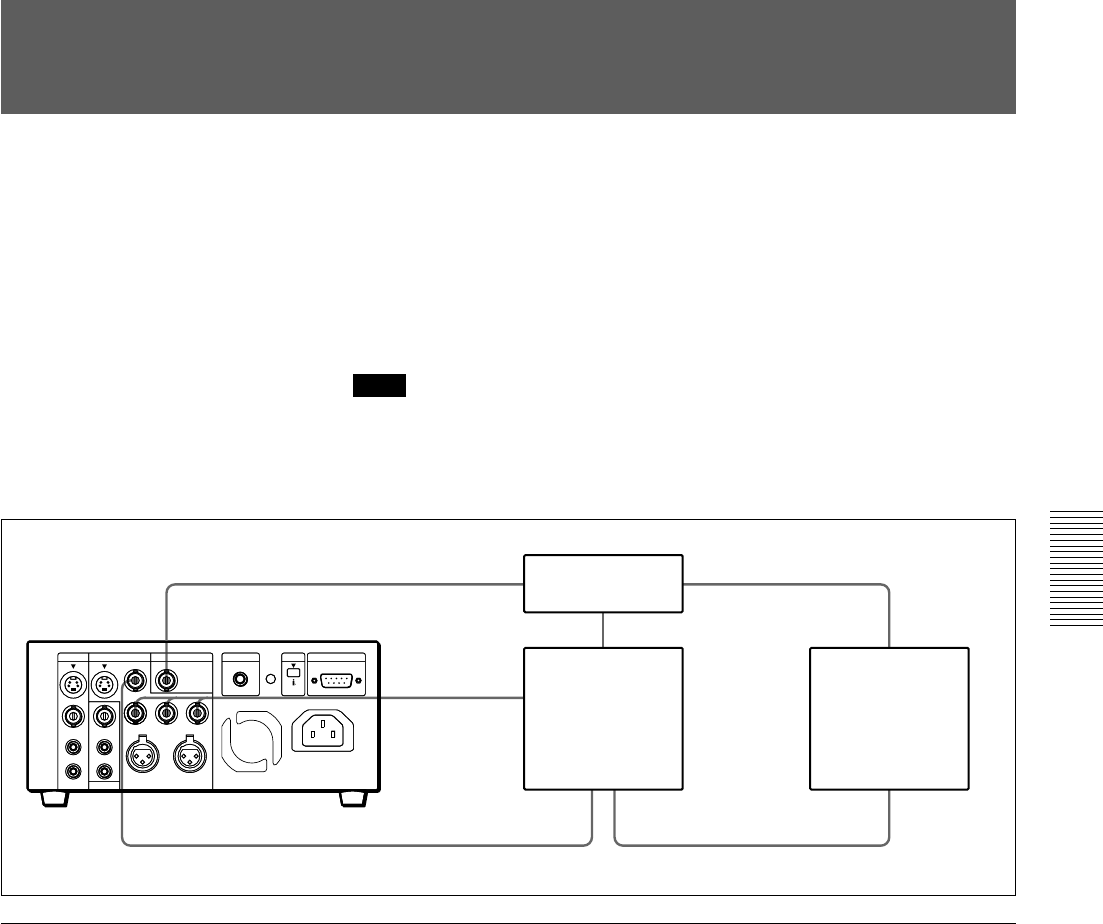
Chapter 3 Using the Unit as a Player in an Editing System
Chapter 3 Using the Unit as a Player in an Editing System 47
GB
REF. VIDEO INPUT
EXT REF IN EXT REF IN
VIDEO OUT
Y, R-Y, B-Y
OUTPUT
Adjusting Signals
You can adjust each signal level of the component output signal and the
chrominance signal gain level of the composite signal.
Connect the reference video (black burst) signal one-to-one with a device
that generates the reference video signal, or make a loop-through
connection. If the device has a terminal switch, terminate the connection
properly.
Both a waveform monitor and a vectorscope are required for adjustments.
Note
If you adjust component signal level, be sure to adjust chrominance signals
gain level of composite signals.
Video signal
generator
Waveform
monitor
Vectorscope
DSR-40/40P
Composite video
input
Composite
video output
Composite
video input
Component
input
Adjusting component signal level
1 Play back the DSR-40/40P, and output the signals from the Y, R–Y,
and B–Y connectors of the OUTPUT connectors.
The picture is displayed on the waveform monitor.
2 Adjust Y signal level at the PB COMPONENT Y LEVEL menu (See
page 53).
3 Adjust R–Y signal level at the PB COMPONENT R–Y LEVEL menu
(See page 53).
4 Adjust B–Y signal level at the PB COMPONENT B–Y LEVEL menu
(See page 53).


















