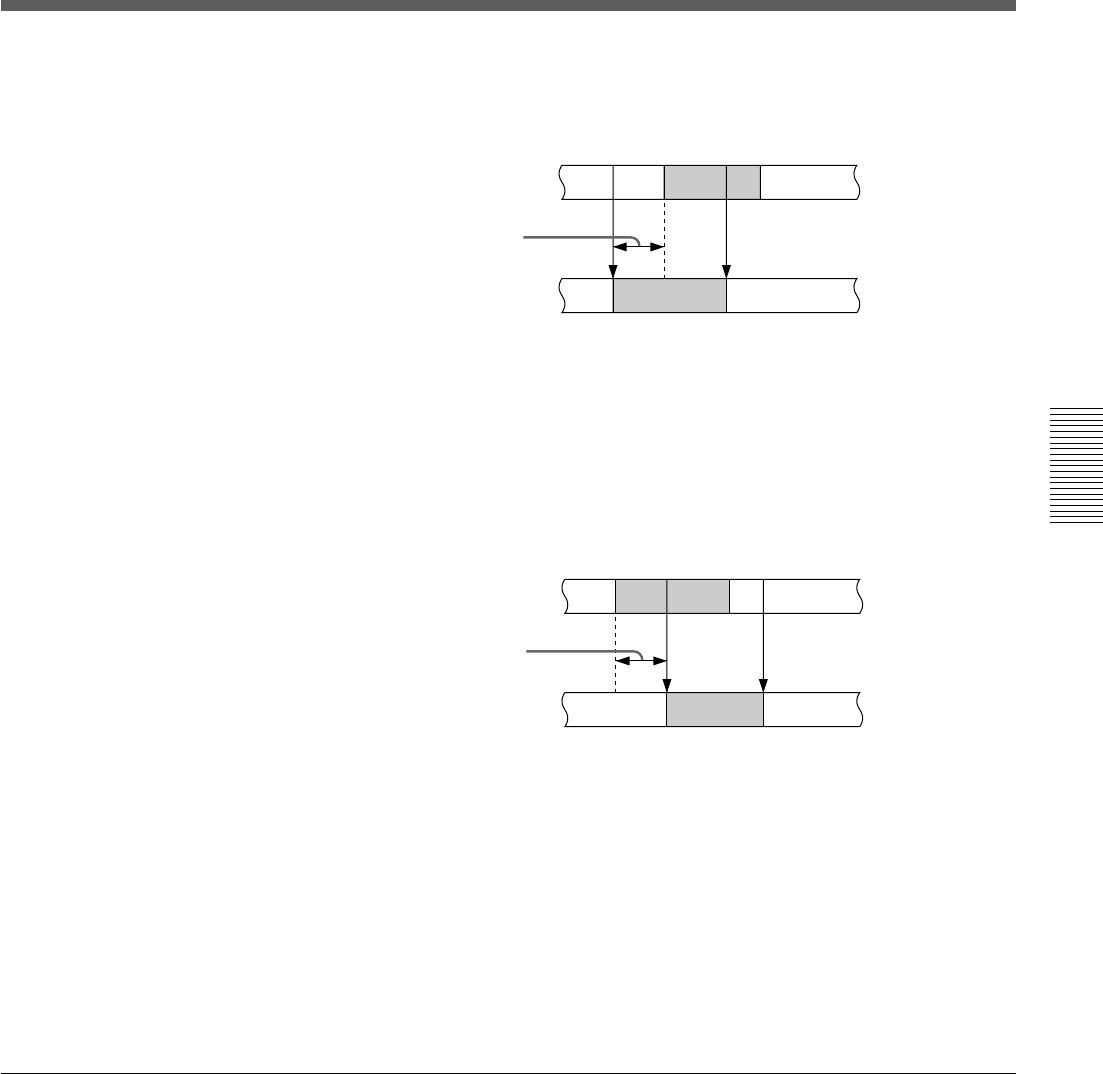
Chapter 3 Using the Unit as a Player in an Editing System
Chapter 3 Using the Unit as a Player in an Editing System 43
GB
How to calculate the adjustment value
If the actual IN point shifts forward to the IN point preset on the player
08 (default setting) – number of frames obtained in step 2
Example: To adjust 5 frames
08 – 05 = 03
If the actual IN point shifts backward to the IN point preset on the
player
08 (default setting) + number of frames obtained in step 2
Example: To adjust 5 frames
08 + 05 = 0D
Adjustment value is calculated in hexadecimal.
4 Perform a trial editing and confirm the adjustment result.
Repeat steps 3 and 4 until best possible result is obtained.
Using this unit as a player with the BVE-600
1 Set the sync grade (menu 2) to mode number 4, PREROLL & PLAY
in auxiliary mode.
2 Set the VCR device constants in the setting mode.
Player VCR
Adjustment value
IN point
IN point OUT point
OUT point
Adjustment value
IN point
IN point
OUT point
OUT point
Recorder VCR
Player VCR
Recorder VCR


















