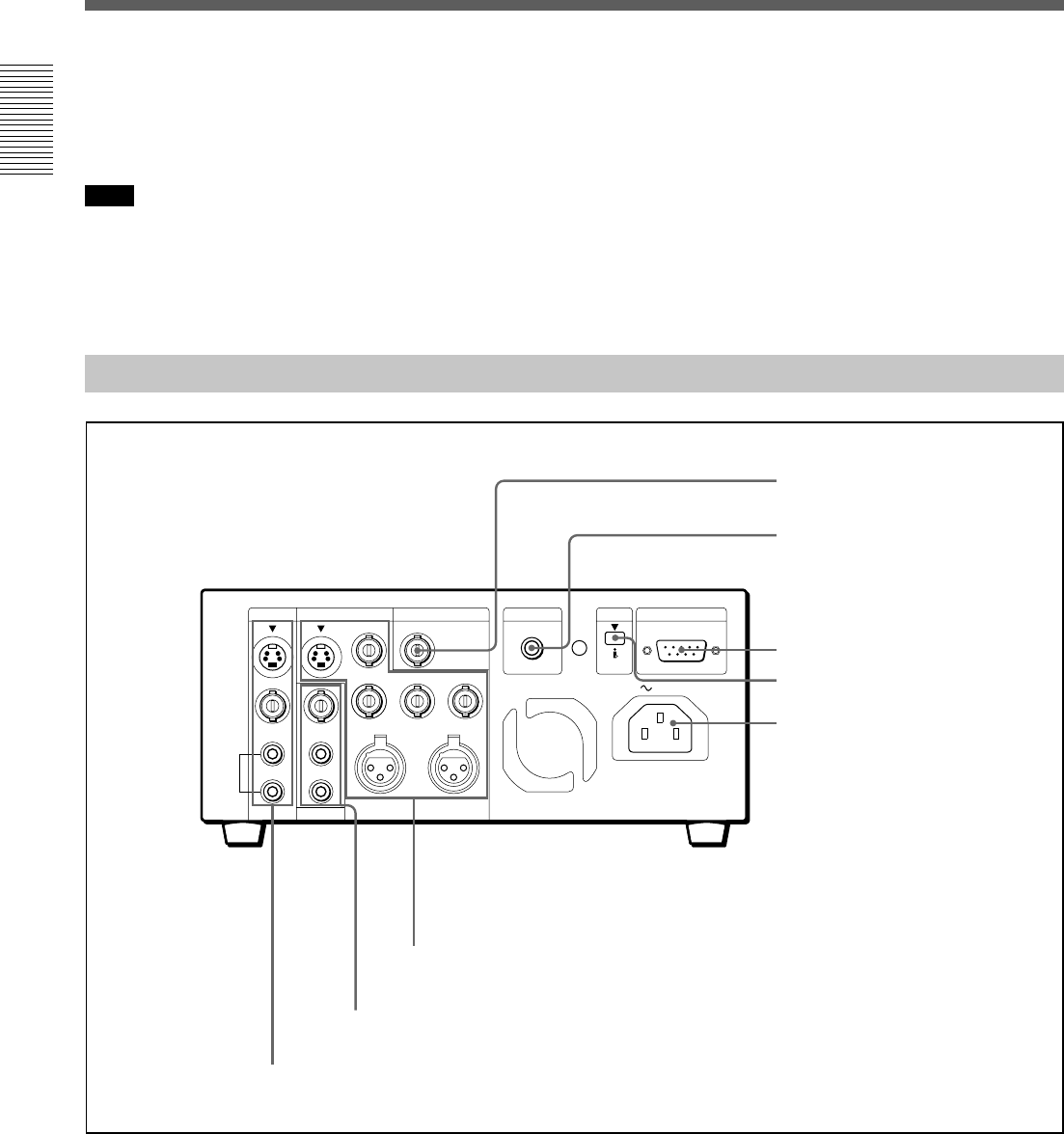
Location and Function of Parts
Chapter 1 Overview
14
GB
Chapter 1 Overview
7 MENU button
Press this button to display the menu on the monitor
screen. Press it again to return from the menu display
to the usual display.
Note
If you set the REMOTE/LOCAL switch to REMOTE
while the menu display is on the monitor, it returns to
the usual display.
On how to use the menu, see Chapter 5 “Menu Settings”.
8 SET button
Press this button to save selected menu items to the
unit’s memory.
9 Arrow (J j) buttons
Use these buttons to move around the menu items.
Rear Panel
INPUT OUTPUT
REF.VIDEO INPUT
MONITOR
CH-1
CH-2
CH-1/3
VIDEO
Y
AUDIO CH-1/3 AUDIO CH-2/4
R-Y B-Y
CH-2/4
CONTROL S
DV
IN/OUT
REMOTE
RS-422A
AUDIO
VIDEO
S VIDEO
AC IN
1 INPUT connectors
2 MONITOR connectors
3 OUTPUT connectors
4 REF. VIDEO INPUT connector
5 CONTROL S jack
6 REMOTE connector
7 DV jack
8 AC IN connector
1 INPUT connectors
Input video and audio signals. To connect a VCR
equipped with the S-video output jack, use the
S VIDEO jack on this VCR.
2 MONITOR connectors
Output video and audio signals for monitoring.
3 OUTPUT connectors
Output video and audio signals. To connect a VCR
equipped with the S-video input jack, use the S
VIDEO jack on this VCR. To connect a VCR
equipped with the component input connectors, use the
Y, R–Y, B–Y connectors on this VCR.


















