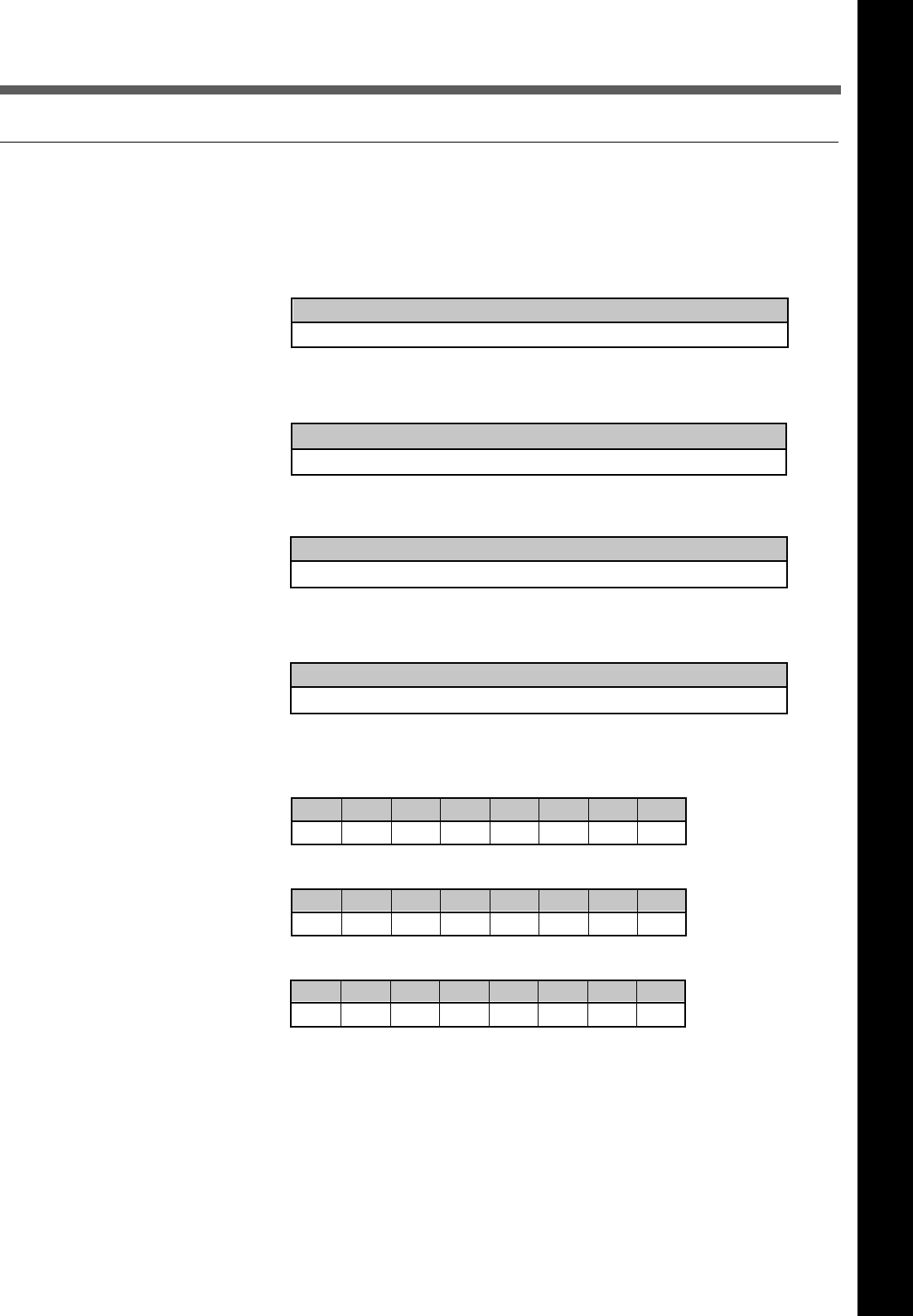
Chapter 3 Using the Unit as a Player in an Editing System
Chapter 3 Using the Unit as a Player in an Editing System 31
GB
Chapter 3 Using the Unit as a Player in an Editing System
Settings on editing control unit
When connecting an editing control unit, make the setting as follows,
according to the model.
FXE-100/120
Set the VCR device constants as follows:
1 2 3 4 5 6 7 8 9 10 11 12 13 14 15
80 30 00 96 05 05 0A 8A 0A 08 FE 00 80 5A FF
FXE-100P/120P
Set the VCR device constants as follows:
1 2 3 4 5 6 7 8 9 10 11 12 13 14 15
81 30 00 7D 05 05 0A 8A 0A 08 FE 00 80 5A FF
BVE-600 (NTSC model)
Set the VCR device constants as follows:
1 2 3 4 5 6 7 8 9 10 11 12 13 14 15
80 30 00 96 05 05 0A 8A 0A 09 FE 00 80 5A FF
BVE-600 (PAL model)
Set the VCR device constants as follows:
1 2 3 4 5 6 7 8 9 10 11 12 13 14 15
81 30 00 7D 05 05 0A 8A 0A 09 FE 00 80 5A FF
RM-450/450CE
Set the DIP switches as follows:
Left switch
76543210
OFF – – OFF – – – –
Right switch (RM-450)
76543210
OFF – OFF ON OFF OFF ON ON
Right switch (RM-450CE)
76543210
ON – OFF ON OFF OFF ON ON
If the edit timing is out of adjustment, change the setting of the numbers 0
to 2 of the right switch.


















