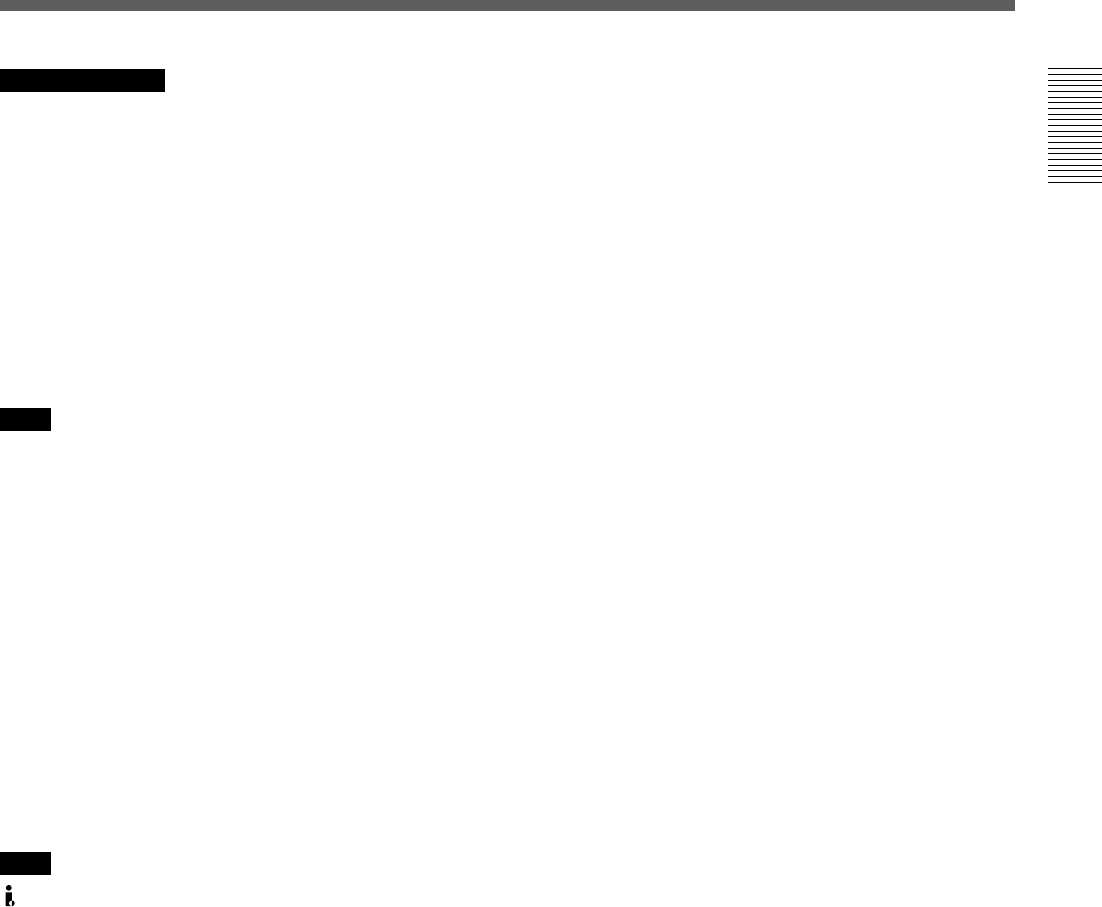
Chapter 1 Overview
Chapter 1 Overview 15
GB
Note on EE mode
When the S-video, video, or DV signal is input, this
VCR cannot output component signals. You can only
output the component signal during normal playback.
4 REF. VIDEO INPUT connector (BNC-type)
Input a reference video (black burst) signal.
5 CONTROL S jack
When controlling this VCR from an optional remote
control unit such as the DSRM-10/20 (not supplied),
connect the unit to this jack.
Note
SIRCS-system has the same function as
CONTROL S-system.
6 REMOTE connector (D-sub 9-pin)
Connect an editing controller with the RS-422A
interface for remote-control of this VCR.
7 DV jack
The DV jack is i.LINK compatible. Use when the
equipment connected to the VCR has a DV jack.
If you connect the VCR and the other equipment using
DV jacks, you can minimize deterioration of picture
quality during dubbing, or capturing still pictures by
digital processing. For details, refer to the instruction
manual of the equipment you use.
Note
is a trademark of Sony Corporation and indicates
that this product is in agreement with IEEE1394-1995
specifications and their revisions.
8 AC IN connector
Connect to an AC power outlet using the supplied
power cord.


















