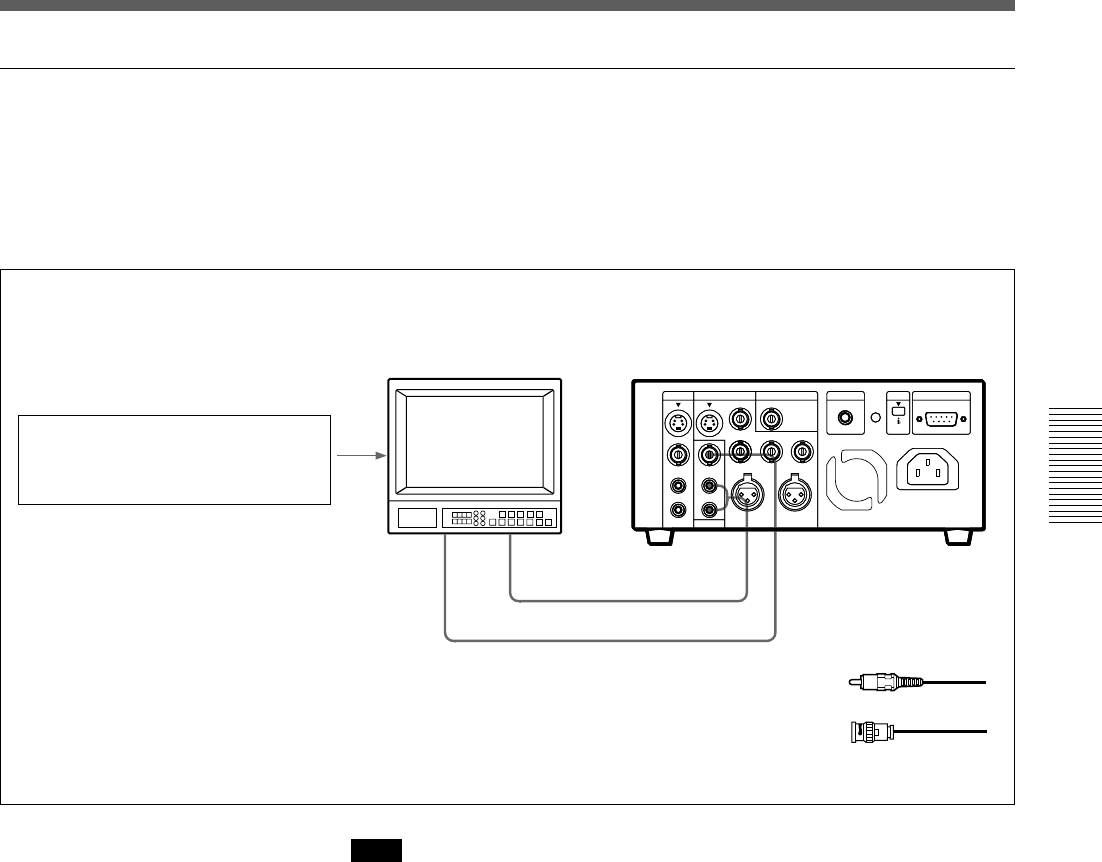
Chapter 3 Using the Unit as a Player in an Editing System
Chapter 3 Using the Unit as a Player in an Editing System 39
GB
Connection of a video monitor
Set up the following connections to enable monitoring of video and audio
signals on a video monitor. In addition to video signals, you can have time
data, the DSR-40/40P’s operation mode, alarm messages, and other
information displayed as text on the monitor screen.
1
2
1 Cable with RCA phono plugs
(not supplied)
2 75 Ω coaxial cable (not supplied)
DSR-40/40P
MONITOR VIDEOMONITOR
AUDIO
75 Ω termination switch: ON (or attach a
75 Ω terminator)
Input switches: Set according to the type
of input signals.
Video monitor
Composite
video input
Audio input
Note
When you want to monitor the edited tape, use the monitor output
connector on a recording VCR.


















