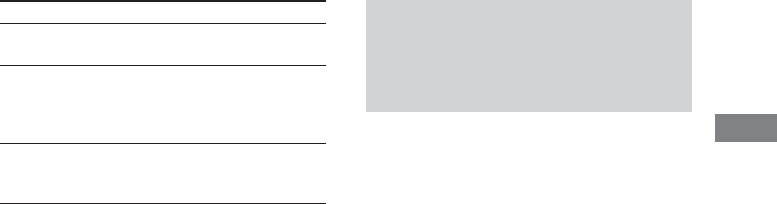
23
GB
DVD/VIDEO CD/CD/Super Audio CD/MP3
Resuming playback from
the point you stopped the
disc
— Resume Play
This system memorizes the point where you
stopped the disc so you can resume from that
point.
1 While playing a disc, press x to stop
playback.
“RESUME” appears in the display. If
“RESUME” does not appear, Resume Play
is not available.
2 Press hH.
The player starts playback from the point
you stopped the disc in step 1.
To play from the beginning of the
disc
Press x twice, then press hH.
For a disc containing MP3 audio tracks, press
x one more time to return to the first album.
Notes
• Depending on where you stopped the disc, the
system may not resume playback from exactly the
same point.
• Resume play is canceled when:
– you open the disc tray.
– you change the play mode.
To
Return to normal
play
Turn off the program
menu
Clear the last
programmed track
Tips
• You can do Repeat Play of the programmed tracks.
Press REPEAT/FM MODE, or set “REPEAT” to on
in the Control Menu display during Program Play.
• The program you made remains in the system’s
memory even after it has been played back. Press
hH to play the same program again.
Notes
• The displayed number of tracks is the same as that
recorded on the disc.
• You cannot use Program Play with DVDs.
Do this
Press CLEAR on the remote
during playback.
In stop mode, press PLAY
MODE/DIRECTION on the
remote to turn off the
program menu.
Press CLEAR in step 6. The
program is cleared from the
last programmed track.


















