16
GB
xLEVEL
• CENTER: (0 dB)
Level of the center speaker (–6 dB to +6 dB,
1 dB steps).
• REAR: (0 dB)
Level of the rear speakers (–6 dB to +6 dB,
1 dB steps).
• SUB W.: (0 dB)
Level of the subwoofer (–6 dB to +6 dB,
1 dB steps).
xD.COMP.
• D.COMP.: (OFF)
Dynamic range compression.
Range: OFF, 0.1 to 0.9, STD, MAX
“OFF” does not compress the dynamic range.
“0.1” to “0.9” settings allow you to compress
the dynamic range in small steps. “STD”
reproduces the sound track with the dynamic
range intended by the recording engineer.
“MAX” provides a great compression of the
dynamic range.
x TEST TONE
• TEST TONE: (OFF)
Test tone output.
Range: OFF, ON
“ON” outputs the test tone from each speaker in
sequence. Adjust the LEVEL and BALANCE
parameters so that the volume level of the test
tone from each speaker sounds the same using
the remote from your listening position. Select
“OFF” to turn off the test tone.
Notes
• When 2.1CH/MULTI is set to “2.1CH” (page 53),
you cannot set rear speaker balance, center level,
rear level.
• Dynamic range compression is possible with Dolby
Digital sources only.
Setting the clock
1 Turn on the system.
2 Press CLOCK/TIMER SET on the
remote.
3 Press . or > repeatedly to set the
hour.
4 Press ENTER on the remote.
5 Press . or > repeatedly to set the
minutes.
6 Press ENTER on the remote.
To adjust the clock
1 Press CLOCK/TIMER SET on the remote.
2 Press . or > repeatedly to select
“CLOCK SET?”, then press ENTER on the
remote.
3 Do the same procedures as step 3 to 6
above.
Note
The clock settings are canceled when you disconnect
the power cord or if a power failure occurs.
Specifying the speaker parameters
(continued)


















