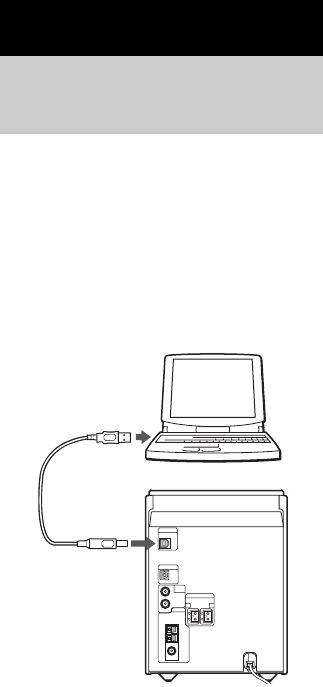
48
GB
Use the supplied USB cable for the connection.
You can listen to the audio recorded in the
computer’s hard disk or on a CD-ROM loaded
on the CD-ROM drive through the systems
speakers. And also you can operate the system
from the connected personal computer installed
the supplied software (M-crew or SonicStage for
Sony Net MDs).
Notes
• Be sure to use the dedicated software (M-crew or
SonicStage for Sony Net MDs) supplied with this
system.
• When you connect the supplied USB cable to your
computer, a driver installation may start
automatically. If a “File required” dialog box or other
dialog box appears, reinstall the device driver.
• Disconnecting the USB cable is recommended while
it is not in use.
• Even if you adjust the volume on the computer side,
the system volume cannot be adjusted.
• When you connect the system and your computer
with USB cable, the computer’s audio input device
setting automatically switches to USB audio device.
To return to the original setting, make the audio input
device setting again with “Sounds and Multimedia”
on the Control Panel of the computer.
Optional Personal Computer
Connecting a personal
computer to the system
Personal computer
To the USB port
on a computer
Supplied
USB cable
To the USB port
CMT-M373NT
CMT-M333NT


















