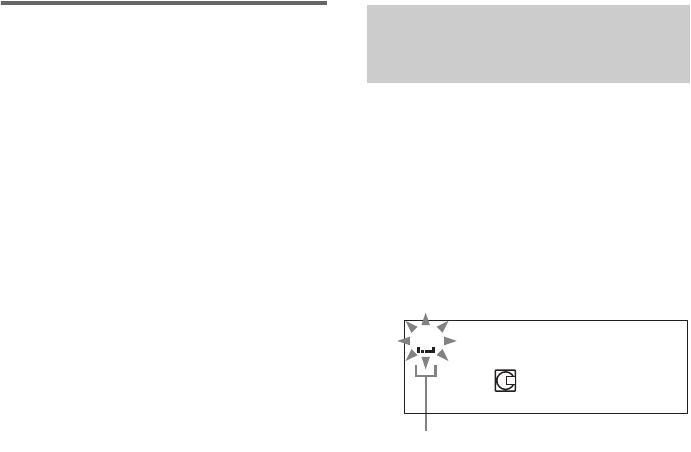
38
GB
Listening to non-preset radio
station
— Manual Tuning
1 Press TUNER BAND repeatedly to
select “FM” or “AM”.
2 Press TUNING MODE repeatedly until
“AUTO” and “PRESET” disappear from
the display.
3 Press + or – repeatedly to tune in the
desired station.
Tips
• To improve broadcast reception, adjust the supplied
aerials, or connect a commercially available external
aerial.
• When an FM stereo program has static noise, press
FM MODE repeatedly until “MONO” appears.
There will be no stereo effect, but the reception will
improve.
• Press TUNING MODE repeatedly until “AUTO”
appears in step 2 above, then press + or –. The
frequency indication changes and scanning stops
when the system tunes in a station (Automatic
Tuning).
• To record the radio programs, use manual recording
(pages 17 and 41).
You can label each preset station with up to
12 characters (Station Name).
1 Tune in the station you want to label
(see “Listening to the radio” on
page 37).
2 Press NAME EDIT/SELECT.
The cursor starts flashing.
3 Perform steps 3 to 6 of “Labeling an
MD/group/track” (page 25).
To cancel labeling
Press MENU/NO.
To erase the station name
1 Tune in the preset station you want to erase
the station name.
2 Press NAME EDIT/SELECT.
3 Press CLEAR repeatedly to erase the name.
4 Press ENTER/YES.
Labeling the preset
stations
— Station Name
PRESET
Cursor


















