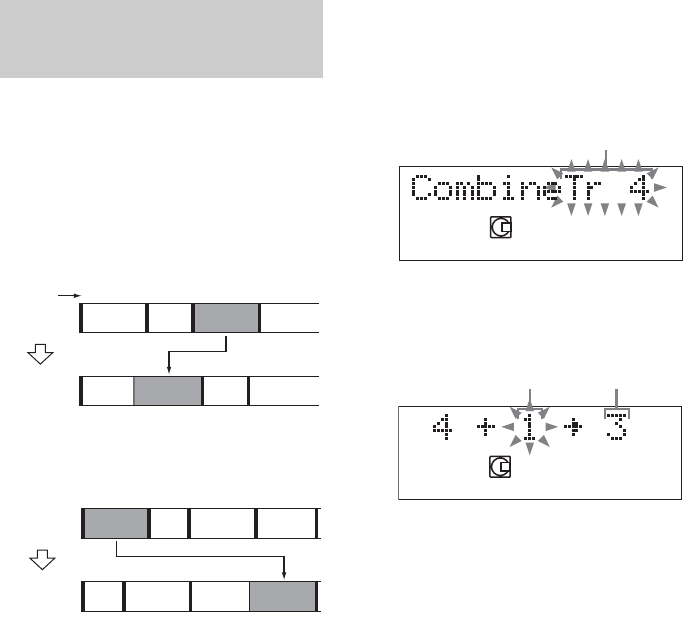
32
GB
You can use this function to combine 2 tracks
into a single track. The total number of tracks
decreases by one and all tracks following the
combined ones are renumbered.
Example: Combining track 3 to track 1
Example: Combining track 1 to track 4
1 Press FUNCTION repeatedly to switch
the function to MD.
2 Press MENU/NO.
3 Press . or > repeatedly until
“Combine?” appears, then press
ENTER/YES.
Playback starts.
4 Press . or > repeatedly until the
first track number of the two to be
combined appears, then press ENTER/
YES.
For example, to combine track 1 to 4, select
4.
5 Press . or > repeatedly until the
second track number of the two to be
combined appears.
6 Press ENTER/YES.
“Complete!” appears for a few seconds.
Playback of the track starts.
Notes
• When you combine two tracks that are registered into
different groups, the second track is reregistered into
the group containing the first track. In addition, if
you combine a track that is registered to a group with
a track that is not registered to a group, the second
track takes the same registration setting as the first
track. However, when the Group Function is on, you
can only combine tracks within the selected group.
• Tracks recorded in different recording modes (stereo,
LP2, LP4 or MONO) cannot be combined.
• If both of the combined tracks have track titles, the
title of the second track is erased.
Combining recorded
tracks
— Combine Function
12
12
43
3
A
ACBD
DCB
Track number
Original
tracks
After
COMBINE
12
12
43
3
4
5
A
BC D A
DCB
Original
tracks
After
COMBINE
TOC
First track number
TOC
Second track number
to be continued
New track
number


















