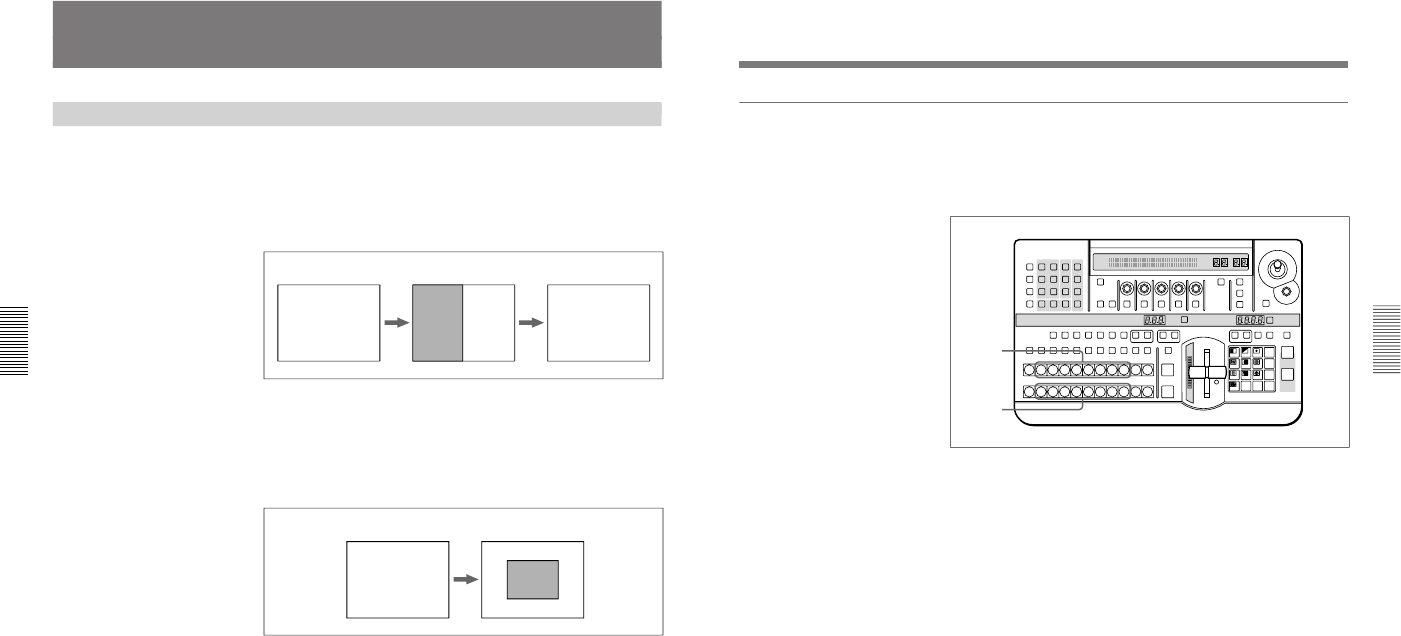
1-20
DFS-700/700P
Chapter 3 Basic Operation
3-12
Chapter 3 Basic Operation
Selecting Images
BF FB
B: background image F: foreground image
B
F
B
B: background image F: foreground image
Background Image and Foreground Image
Background and foreground in a transition effect
In a transition from one image to another, the old image is referred to as
the “background image”. The new image, which replaces the old image, is
referred to as the “foreground image”.
When a transition completes, the background image and foreground image
are interchanged.
Example transition effect: wipe
Background and foreground in an animation effect
In an animation effect, in which an effect pattern is inserted in the image or
moved about on the image, the background image is the background to the
effect, and the inserted effect is referred to as the “foreground image”.
When an animation effect completes, the background image and
foreground image are not interchanged.
Example animation effect: picture-in-picture
Chapter 3 Basic Operation
Chapter 3 Basic Operation
3-13
Selecting the background image and foreground image
As the background image and foreground image you can select any of the
video signals connected to the VIDEO INPUT 1 to 8 connectors of the
processor unit (corresponding to BACKGROUND/FOREGROUND bus
buttons 1 to 8), a freeze frame stored in the frame memory (MEMORY
button), or internal pattern signal (INT VIDEO button).
1
To select the background image, press one of BACKGROUND bus
buttons 1 to 8.
The pressed button lights red.
2
To select the foreground image, press one of FOREGROUND bus
buttons 1 to 8.
The pressed button lights amber.
Program output and lit button colors
The BACKGROUND bus buttons and FOREGROUND bus buttons light
in two colors, depending on whether or not the corresponding image is
present in the current program monitor output (on a video monitor
connected to the PGM OUT connector).
•A button lights red when the image is present in the program monitor
output.
•A button lights amber when the image is not present in the program
monitor output.
LAST X
INS
RST
TITLE
12
EDITOR LUM LUM LUM
DSK EDGE
TRAIL
SHADOW
GPI CRK CRK BORDERBEVELD
EDGE
SET UP MASK MASK MASK SOFT
SHIFT CCR LIGHTING BORDERMATTES
LOCATION
LEARNEDIT
RECALL
HOLD
INPUT
INITIAL
PATTERN
ADJ
PAGE
F1 F2 F3 F4 F5
USER PGM
STATUS EDIT
SNAP SHOT
SET
PATTERN NUMBER
EFFECT
DSK
FTB
SET
TRANS RATE
789
456
123
0
DOWN UP
ENTER
FADE
TO
BLACK
P IN P
DSK
DEL
N/R REV DSK PVWDIRECT
RECALL
DIRECT
PATTERN
CCR TITLE 1
SOURCE
TITLE 2
SOURCE
DSK
FILL
SUPER BGFRGD 2MEMORYFRAME FREEZ MIX EFFECT
BACKGROUND
BLACK MEMORY INT
VIDEO
TITLE
12345678
CUT
AUTO
TRANS
AUXILIARY
BLACK
MEMORY
INT
VIDEO
12345678
FOREGROUND
BLACK
MEMORY
INT
VIDEO
12345678
PATTERN/KEY PAD
1
2


















