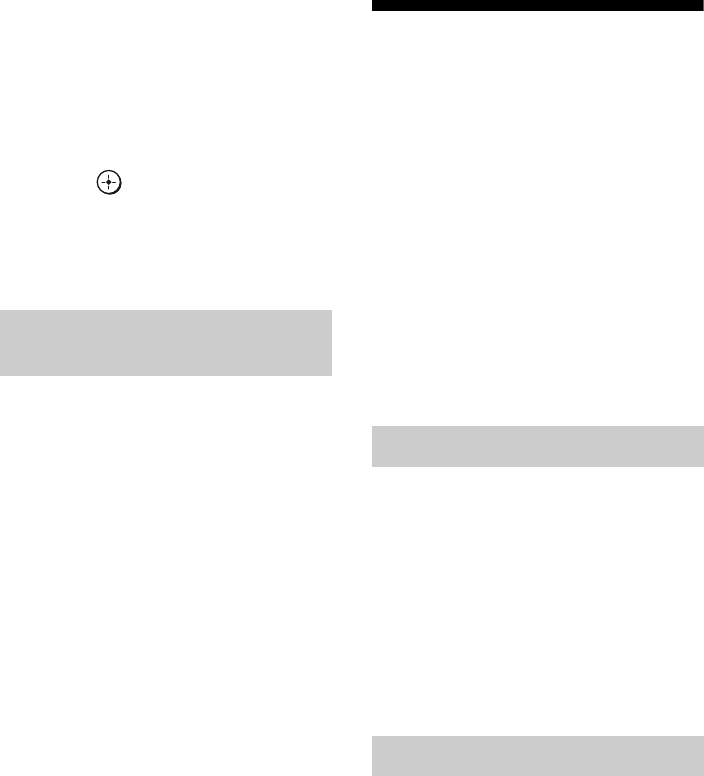
44
GB
If you enter a wrong character
Press B/b repeatedly until the character to
be changed flashes, then press V/v
repeatedly to select the desired character.
To erase the character, press B/b
repeatedly until the character to be erased
flashes, then press CLEAR.
7 Press .
“COMPLETE” appears in the display and
the station name is stored.
8 Press MENU/HOME.
When the receiver is set to “FM” or “AM”,
you can check the frequency using the display.
Press DISPLAY.
Each time you press DISPLAY, the display
changes as shown.
Station name
a)
y Frequency
b)
a)
This is displayed if you have entered a name for a
preset station.
b)
Returns to the original display when several
seconds have elapsed.
Using the Radio Data
System (RDS)
(Models of area code CEL, CEK
only)
This receiver also allows you to use RDS
(Radio Data System), which enables radio
stations to send additional information along
with the regular program signal. You can
display RDS information.
Notes
•RDS is operable only for FM stations.
•Not all FM stations provide RDS service, nor do
they provide the same type of services. If you are
not familiar with the RDS services in your area,
check with your local radio stations for details.
Simply select a station on the FM
band using automatic tuning (page
41), or preset tuning (page 42).
When you tune in a station that provides RDS
services, the program service name* appears
on the display.
Note
RDS may not work properly if the station you tuned
to is not transmitting the RDS signal properly or if
the signal strength is weak.
While receiving an RDS station,
press DISPLAY repeatedly.
Each time you press the button, RDS
information on the display changes cyclically
as follows:
Program Service name t Frequency
Viewing the station name or
frequency in the display
Receiving RDS broadcasts
Displaying RDS information


















