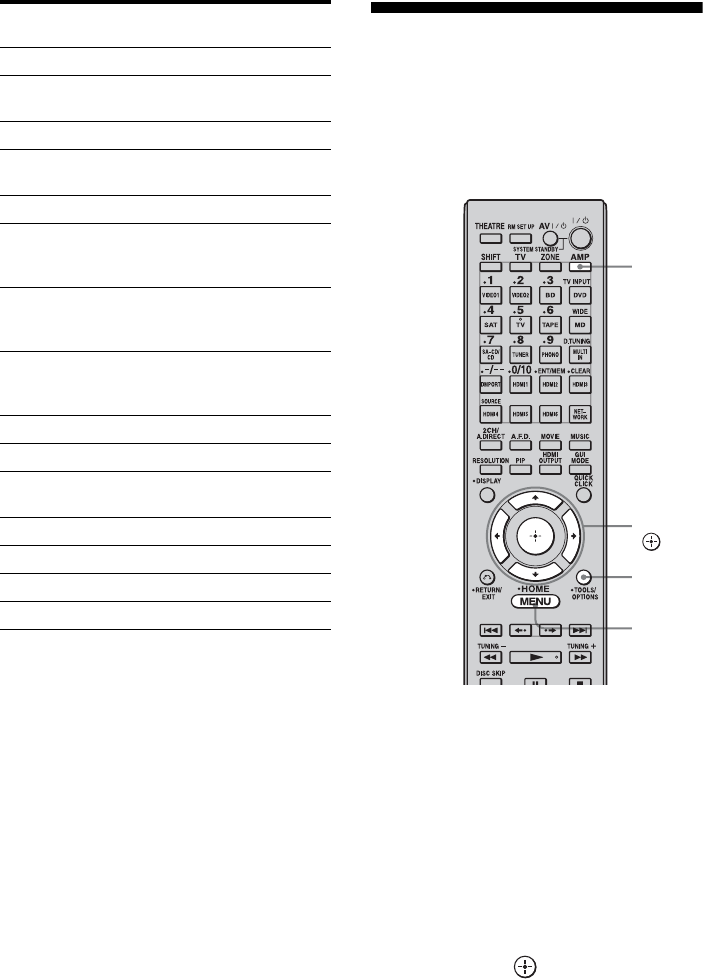
66
GB
Notes
•RDS is operable only for FM stations.
•Not all FM stations provide RDS service, nor do
they provide the same type of services. If you are
not familiar with the RDS services in your area,
check with your local radio stations for details.
•RDS may not work properly if the station you
tuned to is not transmitting the RDS signal
properly or if the signal strength is weak.
•If there is an emergency announcement by
government authorities, “Alarm-Alarm!” flashes in
the display.
•If a station does not provide a particular RDS
service, “No XX” (such as “No Clock Time”)
appears on the display.
•When a station broadcasts radio text data, it is
displayed at the same rate at which it is sent from
the station. Any change in this rate is reflected in
the display rate of the data.
•The RDS information is shown on the display of
this receiver.
Presetting FM/AM radio
stations
You can preset up to 30 FM and 30 AM
stations. Then you can easily tune in the
stations you often listen to.
1 Tune in the station that you
want to preset using Auto
Tuning (page 64) or Direct
Tuning (page 65).
In case of poor FM stereo reception,
switch the FM reception mode (page 64).
2 Press OPTIONS.
The option menu appears.
3 Press V/v to select “Memory,”
then press .
Weather & Metr Weather information
Finance Stock market reports and trading,
etc.
Children’s Progs Programs for children
Social Affairs Programs about people and the
things that affect them
Religion Programs of religious content
Phone In Programs where members of the
public express their views by
phone or in a public forum
Travel & Touring Programs about travel. Not for
announcements that are located
by TP/TA.
Leisure &
Hobby
Programs on recreational
activities such as gardening,
fishing, cooking, etc.
Jazz Music Jazz programs
Country Music Country music programs
National Music Programs featuring the popular
music of the country or region
Oldies Music Programs featuring oldies music
Folk Music Folk music programs
Documentary Investigative features
None Any programs not defined above
Program type
indication
Description
AMP
V/v/B/b,
OPTIONS
MENU


















