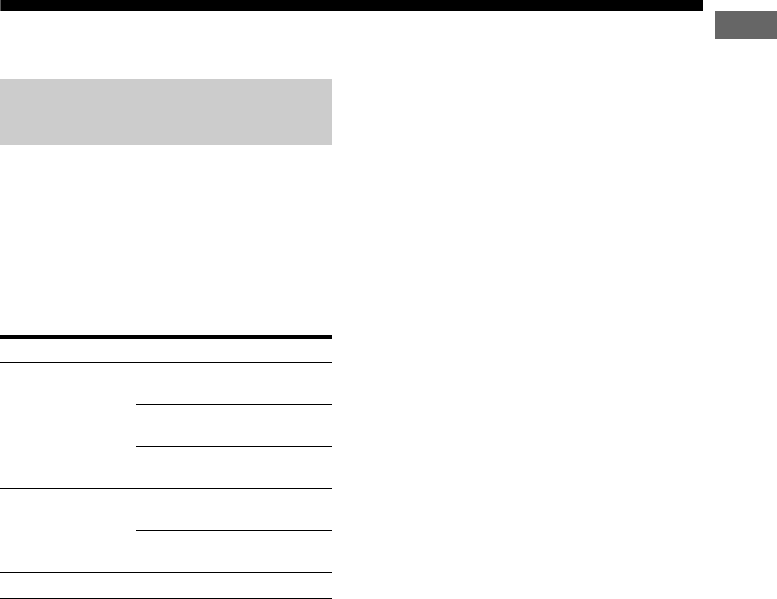
27
GB
Getting Started
4a: Connecting the audio components
This section describes how to hook up your
components to this receiver. Before you begin,
refer to “Component to be connected” below
for the pages which describe how to connect
each component.
After hooking up all your components,
proceed to “5: Connecting the antennas
(aerials)” (page 42).
How to hook up your
components
Component to be connected Page
Super Audio CD
player/ CD player
With digital audio
output
28
With multi-channel
audio output
30
With analog audio
output only
31
MD player With digital audio
output
28
With analog audio
output only
31
Tape deck, Analog disc turntable 31


















