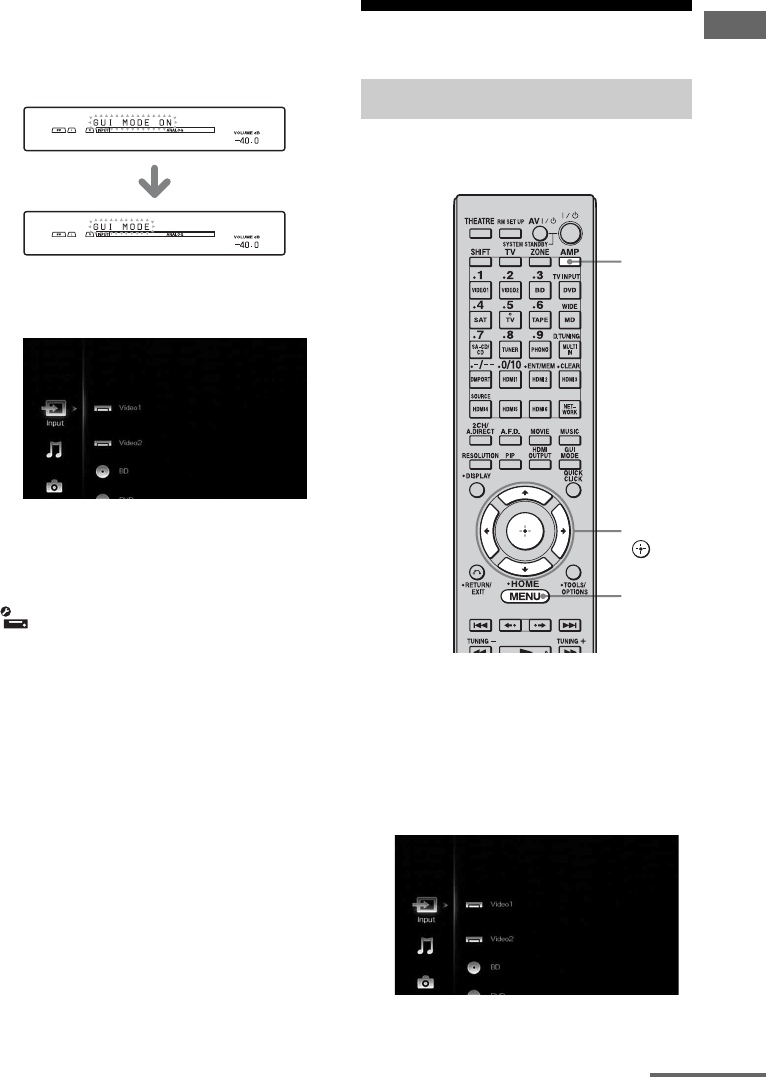
45
GB
Getting Started
4 Press GUI MODE.
After “GUI MODE ON” has appeared in
the display window of the receiver, “GUI
MODE” appears.
The receiver menu is displayed on the TV
screen.
Tip
You can select the language to be used for messages
on the GUI menu on the TV screen from English,
Spanish, French and German. For details, see
“ System settings” (page 116).
To exit the menu
Press MENU.
8: Setting the speakers
Set the appropriate speaker impedance for the
speakers you are using.
1 Press AMP.
The receiver can be operated using the
remote.
2 Press MENU.
The menu is displayed on the TV screen.
Setting the speaker impedances
AMP
V/v/b,
MENU
continued


















