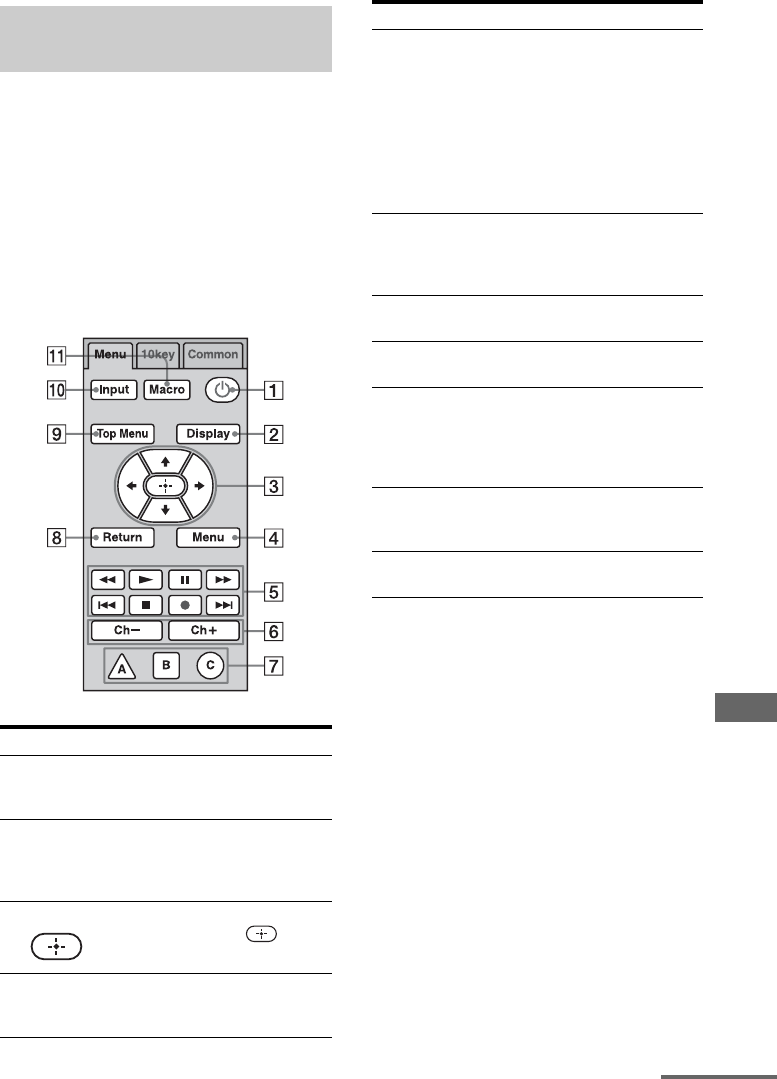
137
GB
Using On-screen Remote (Quick Click)
You can control components connected to the
receiver using the “Menu” and “10 key”
features of Quick Click.
The following explanation provides examples
of normal operation. The component may
work differently, or may not work at all
depending on the component.
Menu tab
Operating the components
connected to the receiver
Button Function
A 1 Select to turn components
connected to the receiver on or
off.
B Display
(Info)
Select to display the current
status of or information on
components connected to the
receiver.
C V/v/B/b, Select V/v/B/b to select menu
items. Then press to enter
the selection.
D Menu Select to display the menu of
components connected to the
receiver.
E N, z Select to start playback or to
record.
x, X Select to stop or pause playback
or recording.
m/M Select to fast-forward or fast-
backward.
./> Select to jump to the next/
previous track.
F Ch+/Ch– Select Ch +/– to select the
channel of the TV, satellite
tuner, VCR, etc.
G A/B/C Select when you operate a
cableTV tuner.
H Return (Exit) Select to return to the previous
menu or exit the menu.
I Top Menu
(Guide)
Select to display the top menu
of the DVD player or Blu-ray
Disc Player, etc or display the
program guide of a TV, satellite
tuner or hard disk recorder, etc.
J Input Select the input source of the
components connected to the
receiver.
K Macro Select to start a macro
programmed with Quick Click.
Button Function
continued


















