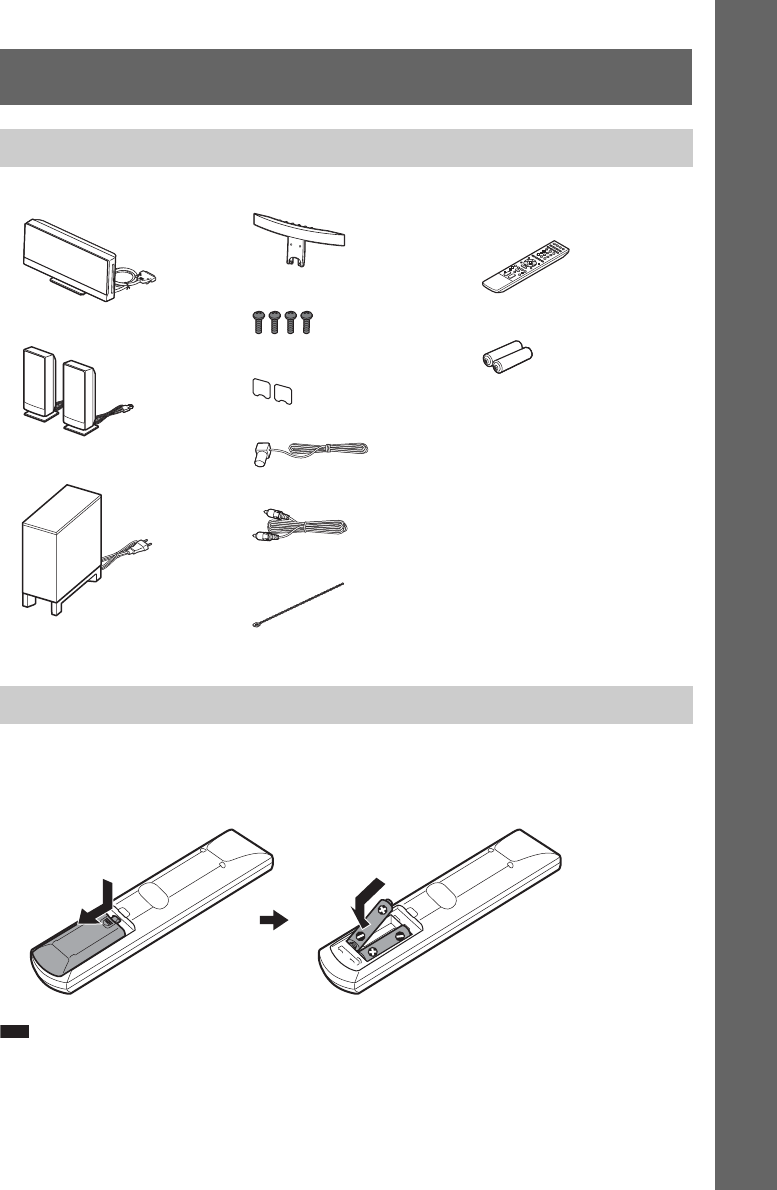
9
GB
Getting Started
To insert batteries into the remote
Insert two R6 (size AA) batteries (supplied) by matching the 3 and # ends on the batteries to the
markings inside the compartment.
Note
• Do not leave the remote in an extremely hot or humid place.
• Do not use a new battery with an old one.
• Do not drop any foreign object into the remote casing, particularly when replacing the batteries.
Getting Started
Checking the supplied items
• Control unit (1)
• Front speakers (2)
• Subwoofer (1)
• Stand cover (1)
• Screws (4)
• Seals (for stand cover) (2)
• FM wire antenna (aerial) (1)
• Video cord (1)
• Cable tie (1)
• Remote commander
(remote) (1)
• R6 (size AA) batteries (2)
• Operating Instructions (this
manual)
• Speaker and TV Connections
(supplement)
Preparing the remote


















