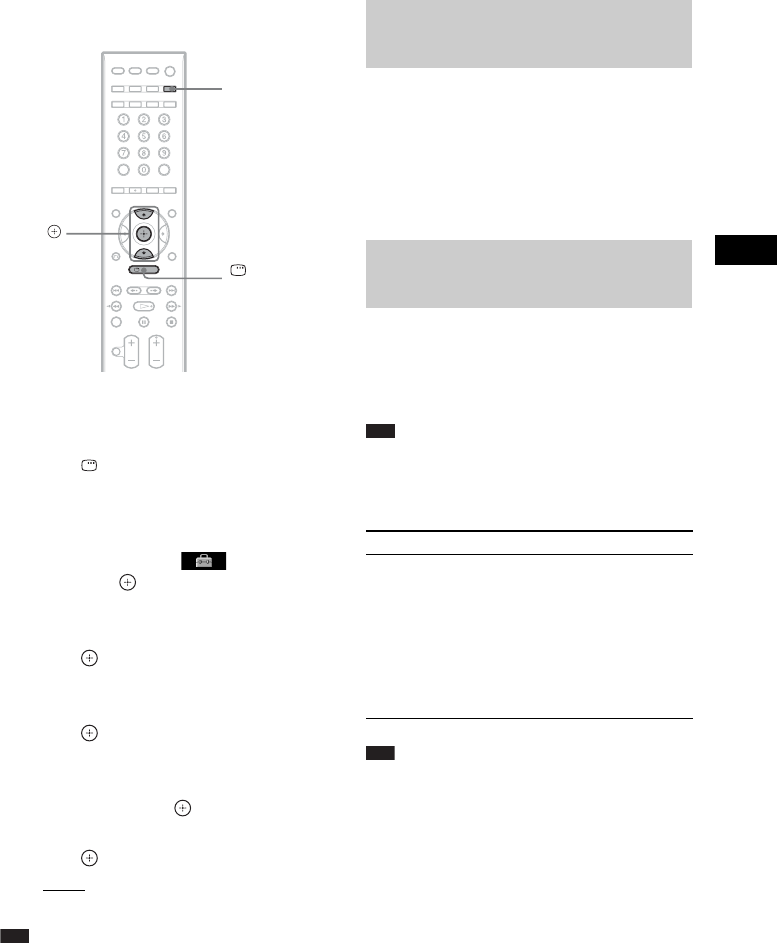
Control for HDMI/External Audio Device
59
GB
To set the [CONTROL FOR HDMI]
function to on/off
1 Press FUNCTION repeatedly until
“DVD” appears in the front panel
display.
2 Press DISPLAY while the system is
in stop mode.
The Control Menu display appears on the
TV screen.
3 Press X/x to select [SETUP],
then press .
The options for [SETUP] appear.
4 Press X/x to select [CUSTOM], then
press .
The Setup Display appears.
5 Press X/x to select [HDMI SETUP], then
press .
The options for [HDMI SETUP] appear.
6 Press X/x to select [CONTROL FOR
HDMI], then press .
7 Press X/x to select the setting, then
press .
•[OFF]: Off.
• [ON]: On.
Note
• When [Please verify the HDMI connection.] appears,
make sure the HDMI connection is correct.
(Theater/Theatre Mode)
If your TV is compatible with the Theater/
Theatre Mode, you can enjoy optimal image
suited for movies and the sound is output from
the system’s speaker automatically by pressing
THEATER/THEATRE.
(One-Touch Play)
By only pressing ONE-TOUCH PLAY, the TV
turns on, the TV is set for DVD input mode, and
the system starts playing a disc automatically.
Note
• One-Touch Play does not work when you press H.
The system and TV work as follows (e.g.):
Note
• Make sure the HDMI connection is correct, and set
the [CONTROL FOR HDMI] to [ON].
• Depending on the TV, the beginning of the content
may not be played back.
• Depending on the disc, playback may take a while to
start.
FUNCTION
X/x,
DISPLAY
Using the Theater/Theatre
Mode
Watching DVD by a single
button press
This system TV
Turns on. (If not already
turned on.)
r
Switches to “DVD”
function.
r
Starts playing the disc and
outputs the sound.
Turns on. (If not already
turned on.)
r
Switches to HDMI input.
r
Minimizes sound level.
(System Audio Control)


















