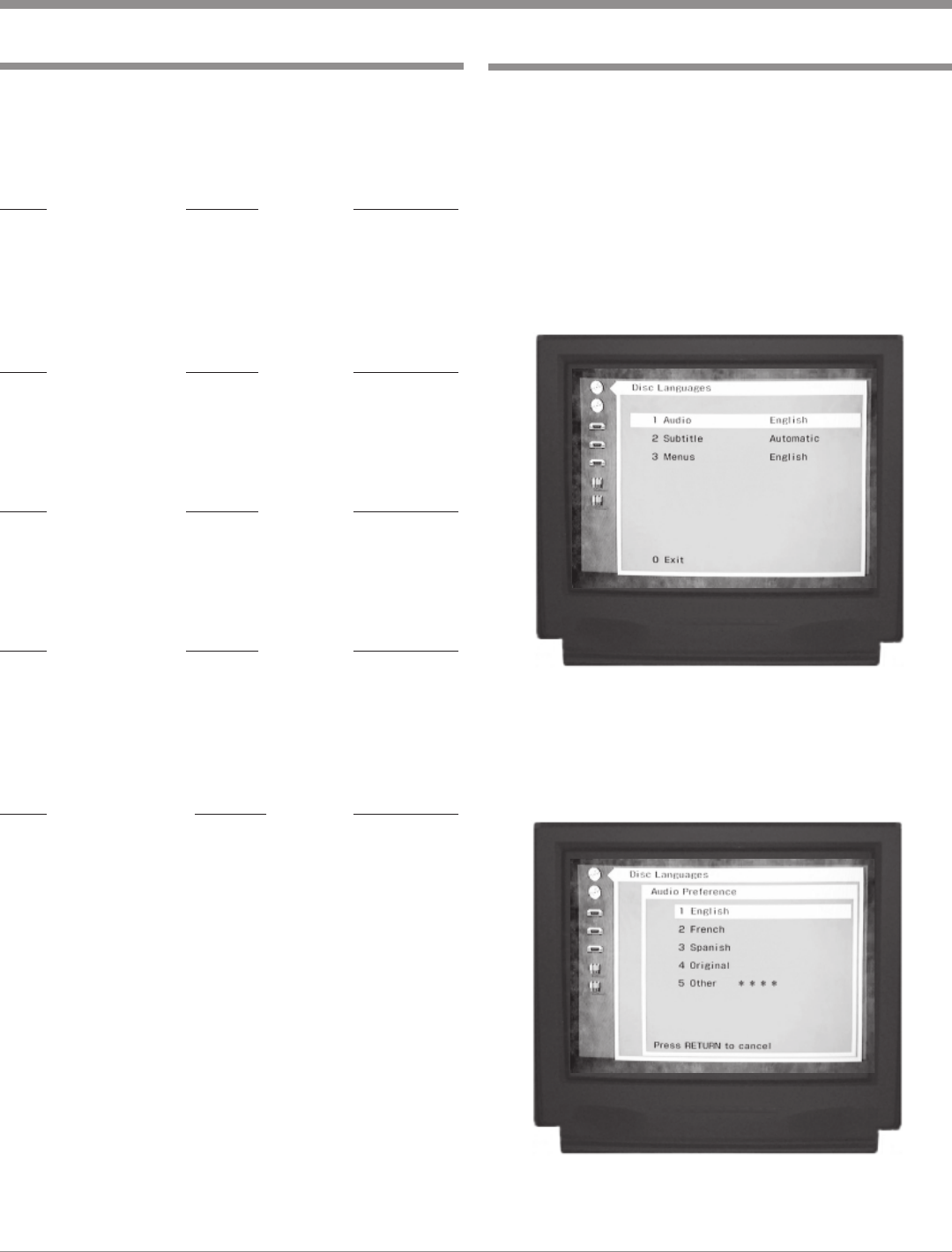
15
Default Settings
The following listings indicate the factory default settings.
Refer to the listed page number for instructions on how to
change a default setting.
Language Settings:
Name Selection Refer to Page
Audio ........................... English .............................15
Menu ............................ English .............................16
On-Screen .................... English .............................16
Subtitle ......................... English.............................16
Ratings Levels:
Name Selection Refer to Page
Limit ............................Level 8 (no limit) .............17
Lock Mode...................Unlock .............................. 17
Password ......................None .................................18
Digital Audio Output:
Name Selection Refer to Page
LPCM 96k ® 48k .......No .................................... 21
Dolby Digital ...............Bitstream ......................... 21
DTS..............................Bitstream ......................... 21
On Screen Settings:
Name Selection Refer to Page
Messages......................On ..................................... 18
Color and Position .......Blue and Top ....................19
TV Apect (ratio)...........4:3..................................... 20
Subtitle .........................Automatic .........................16
Other Settings:
Name Selection Refer to Page
Diplay Brightness .......... Bright .............................19
Still Mode ...................... Automatic ......................22
Audio During Search ..... On ..................................22
TV Model (4:3) .............. Pan&Scan ......................22
D. Range Compression .. Off ..................................23
Black Level Control ...... Lighter ...........................23
How to Set Disc Language
This is to select the soundtrack language, subtitle language
and the language used in title menus or DVD menus, which
will always be used for every disc to be played.
Note: If a disc is loaded, the player must be in STOP mode
before any SETUP operation can occur.
1. Press the SETUP push-button to access the Initial
Setup Menu. Refer to figures 2 & 3.
2. Press push-button Number 1 to access the Disc Lan-
guages Menu and three Submenu choices will appear.
Refer to figure 4.
Audio Language
The first submenu choice is the audio language. The Dis-
play will indicate English, which is the factory default set-
ting. Refer to figure 5.
SETUP
Figure 5
Figure 4


















