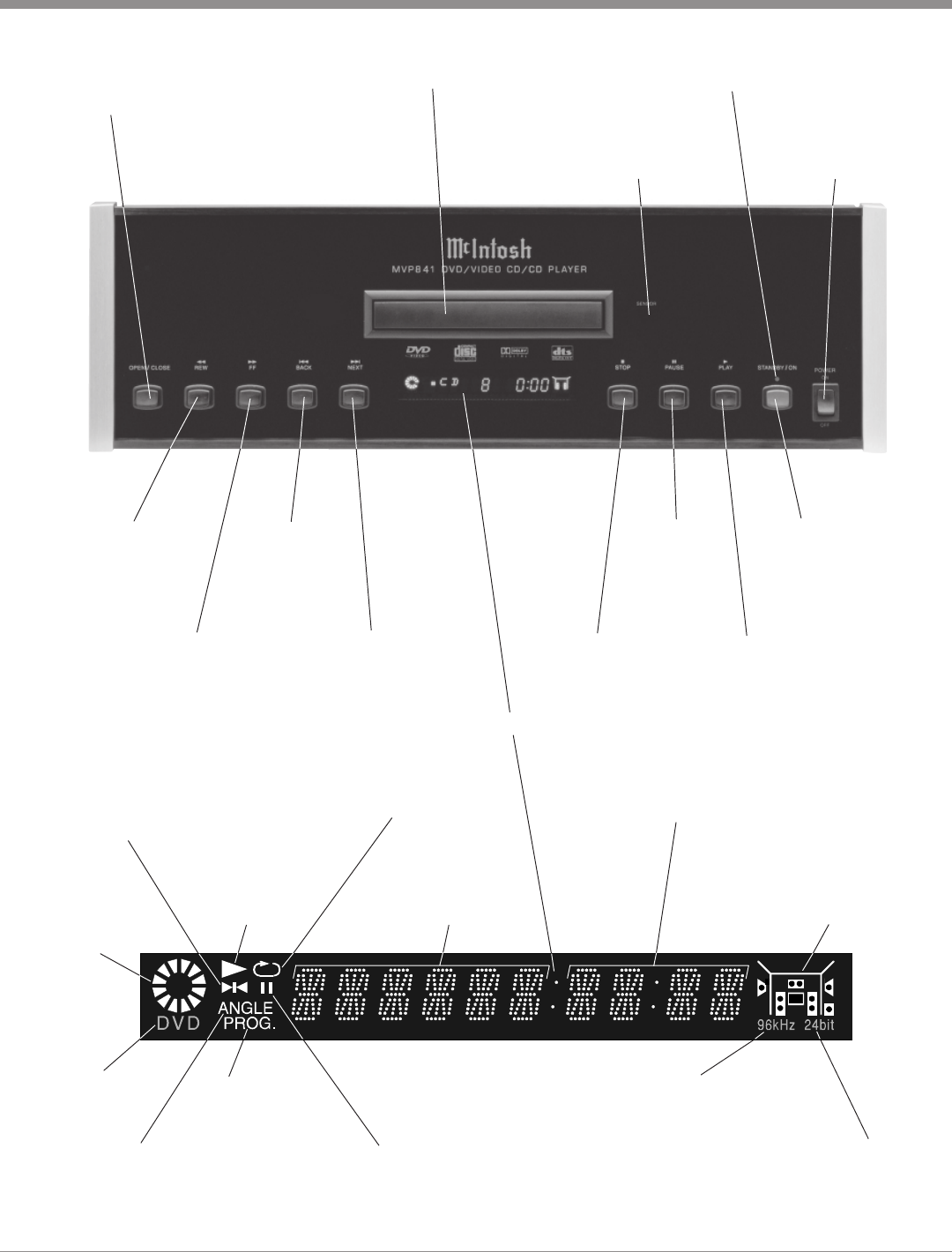
11
MVP841 Front Panel Display, Indicators, Push-Buttons and Switch
POWER switch turns
all AC power com-
pletely ON or OFF
Opens and Closes the
disc tray for loading or
unloading discs
Stops disc
play
Use to pause
during play
Starts
disc play
Move rapidly
backward
through a disc
during play
Move rapidly
forward
through a disc
during play
Move back
one track or
chapter at a
time
Move forward
one track or
chapter at a
time
Standby Power
On Indicator
Front Panel Display
IR Sensor receives
commands from a
remote control
Disc Tray opens to load
and unload a disc
STANDBY/ON
push-button turns
the MVP841 ON
or OFF (Standby)
Indicates Disk
Reading Direction
and Stop Mode
Indicates
when a
DVD Disc
is loaded
Indicates the Audio
Channel Information
from the disc
Indicates Play Mode
and flashes during
Resume Mode
Indicates Repeat
Mode is active
Indicates the
Preselected Track
Play Mode is active
Indicates when
the Still Picture
Mode is active
Indicates when
in the Pause
Mode
Indicates Chapter
or Track Number,
and type of Disc
Indicates the Total
Playing or Elapsed
Time
Indicates when
the Disc is a 24
Bit Data
Indicates when the
Disc contains
96kHz Sampling
Indicates
when the
Angle Mode
is active


















