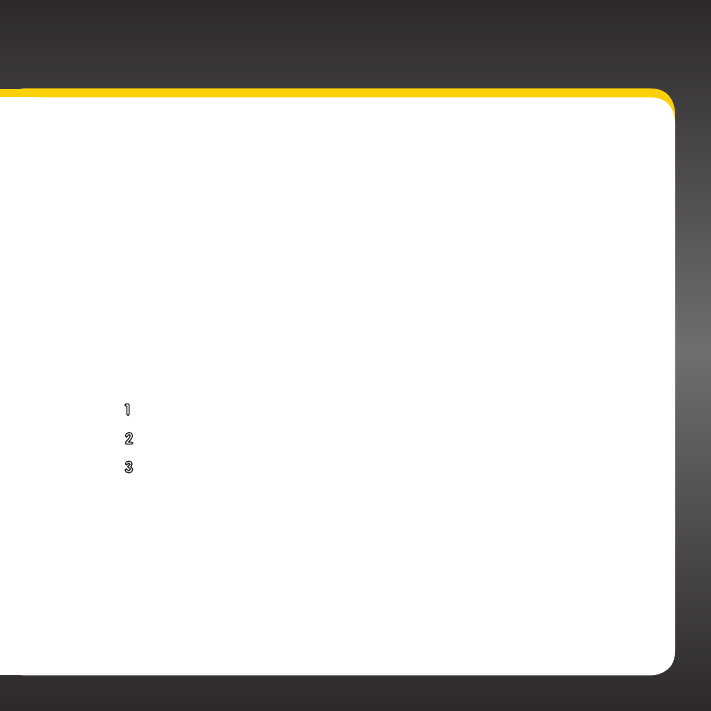
99
Settings
Memory Usage
Memory usage displays how much of the memory in your XMp3i is currently
being used:
•XM Singles: This is the songs you have recorded from XL Live.
•Other Content: These are channel recordings from Live XM,
scheduled recordings from Live XM, and MP3, WMA, and audio book
files you have downloaded to your XMp3i using the XM2go Music
Manager software.
•SD Card: This is the MP3 and WMA files stored on the microSD card
in your XMp3i.
To display the Memory Usage
1 Press menu.
2 Turn the Control Wheel to highlight Settings and press Select.
3 Turn the Control Wheel to highlight Memory Usage and press
Select.
The Memory Usage screen will remain displayed until you dismiss it by
pressing back.


















