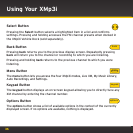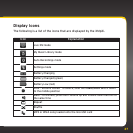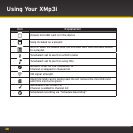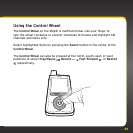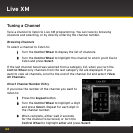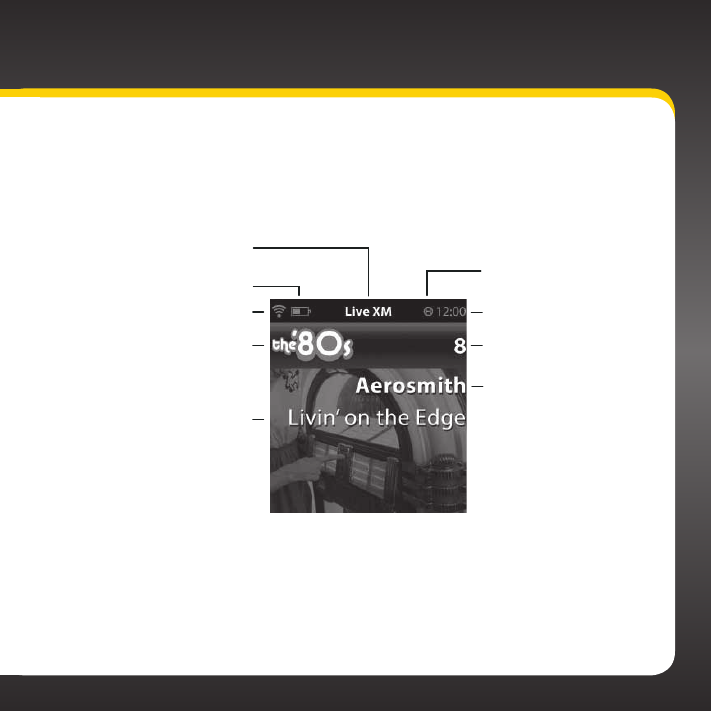
43
The Live XM Main Display
When listening to a channel, information about the channel and XMp3i are
displayed.
Other icons may be displayed on the screen depending upon what you are
doing. Refer to “Display Icons” on page 37 for an explanation of the various
icons.
Channel Name
Channel Number
Satellite Signal Strength
Battery Level
Indicates whether you
are listening to Live XM
or Replay content
Clock
Indicates that the
Power/Lock switch is
set in the lock position
Artist or Program Name
or Sports Teams/Score
Song Title
or Program Topic
or Game Time/Game Details