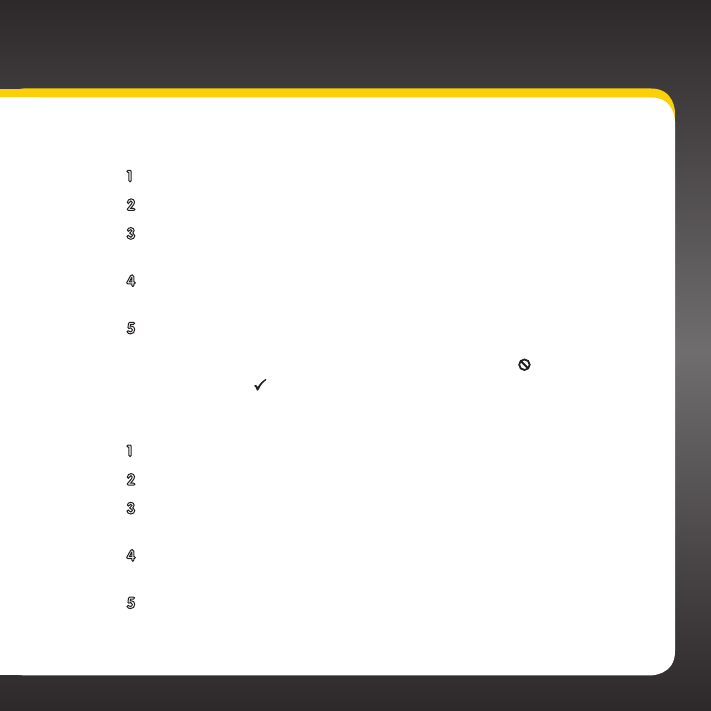
87
Settings
keypad button.
1 Press menu.
2 Turn the Control Wheel to highlight Settings and press Select.
3 Turn the Control Wheel to highlight Channel Access and press
Select.
4 Turn the Control Wheel to highlight Channel Skip/Add and press
Select.
5 A list of channels will be displayed. Turn the Control Wheel to
highlight the channel to be skipped or added and press Select.
Select will toggle between skipping the channel (
)or adding
the channel ( ).
To configure xL Channels
1 Press menu.
2 Turn the Control Wheel to highlight Settings and press Select.
3 Turn the Control Wheel to highlight Channel Access and press
Select.
4 Turn the Control Wheel to highlight xL Channels and press
Select.
5 Each press of Select will toggle the choices, Off (to display
explicit channels in channel lists), or On (to block (omit) explicit
channels in channel lists).


















