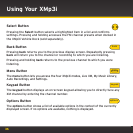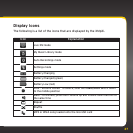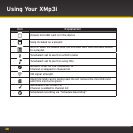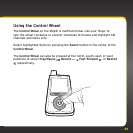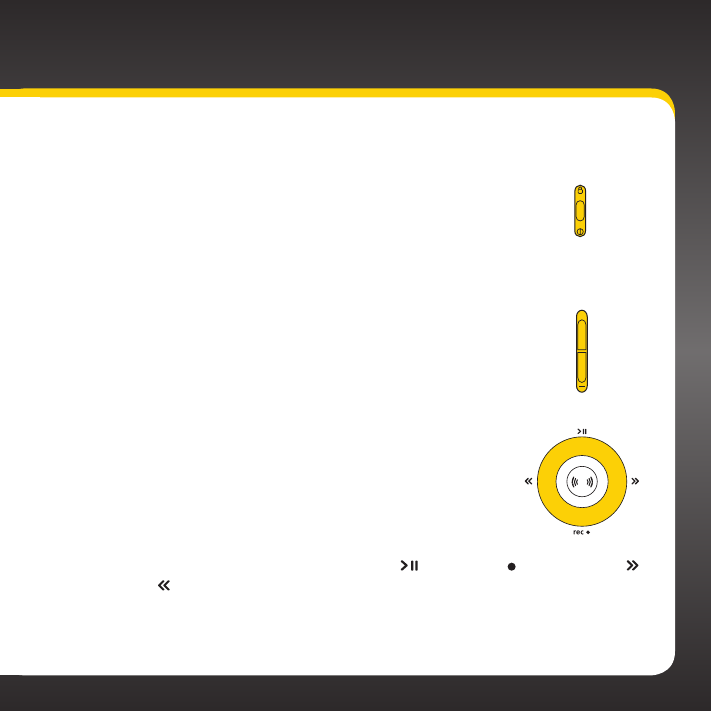
35
Navigation Buttons
Power/Lock Switch
Sliding the Power/Lock switch down turns the XMp3i On or Off.
Sliding the Power/Lock switch up locks the buttons on the XMp3i to
prevent the accidental pressing of a button. Slide back to the center
position to unlock the buttons.
Volume +/—
Pressing + or — on the volume button increases or decreases
the audio volume, when you are listening to the XMp3i with the
Earbuds.
Control Wheel
The Control Wheel on the XMp3i is multifunctional. Turn
it clockwise or counter-clockwise to browse and highlight
channels and list items.
The Control Wheel can also be pressed at the north, south,
east, or west positions to select Play/Pause
, Record
rec
, Fast-Forward
, or Rewind respectively.
+