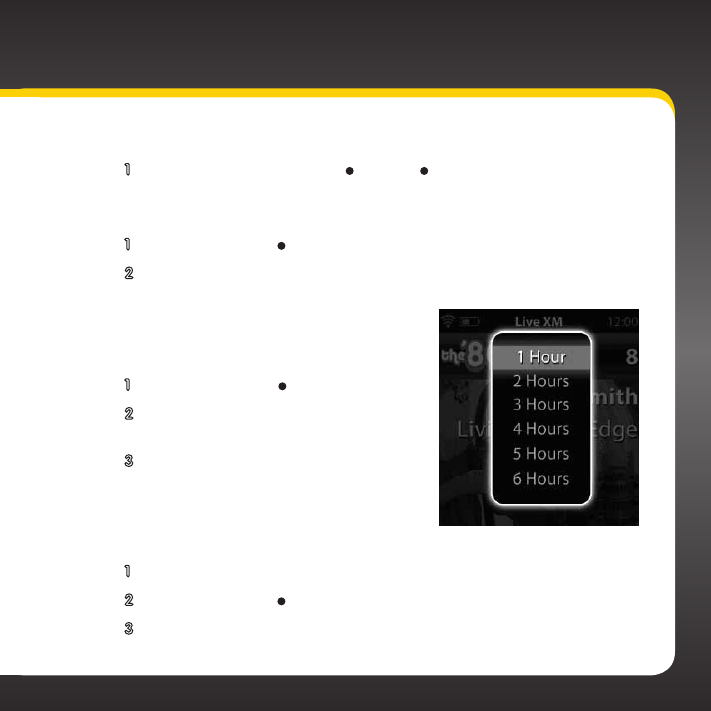
53
To record a song
1 Press and hold Record
rec
until
rec
is shown in red at the top of
the display screen.
To stop recording a song while it’s recording:
1 Press Record
rec
.
2 Stop Rec Song will be highlighted. Press Select.
To record a channel
The channel to which you are listening can be
recorded in a block of 1, 2, 3, 4, 5, or 6 hours.
1 Press Record
rec
.
2 Turn the Control Wheel to highlight
Record Channel and press Select.
3 Turn the Control Wheel to highlight
and select the desired length of time, 1
Hour, 2 Hours, etc., and press Select.
To stop recording a channel while it’s recording:
1 Tune to the channel being recorded.
2 Press Record
rec
.
3 Stop Rec Channel will be highlighted. Press Select.


















