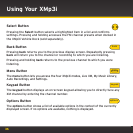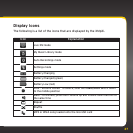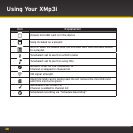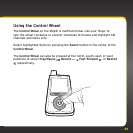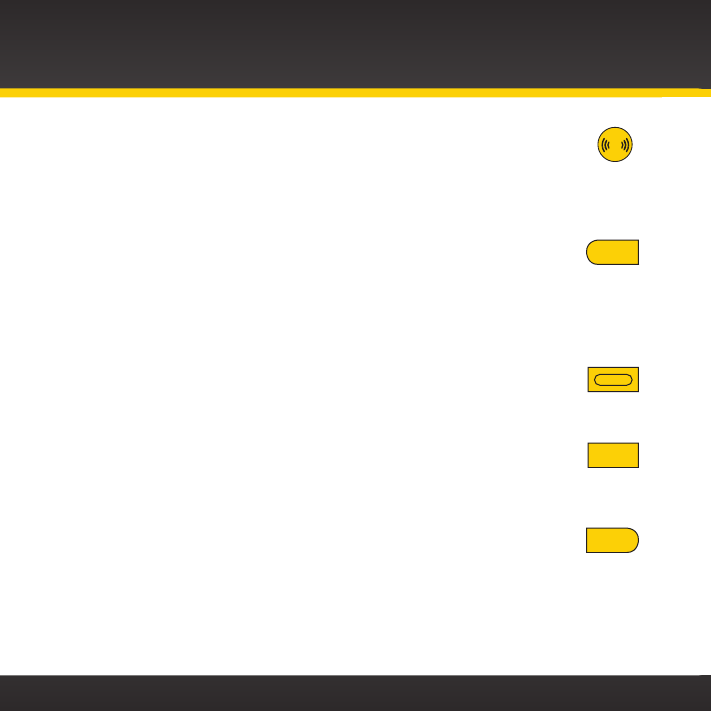
36
Using Your XMp3i
Select Button
Pressing the Select button selects a highlighted item in a list and confirms
settings. Pressing and holding accesses the FM channel presets when docked in
the XMp3i Vehicle Dock (sold separately).
Back Button
Pressing back returns you to the previous display screen. Repeatedly pressing
back will return you to the channel or recording to which you are listening.
Pressing and holding back returns to the previous channel to which you were
listening.
Menu Button
The menu button lets you access the four XMp3i modes, Live XM, My Music Library,
Auto Recordings, and Settings.
Keypad Button
The keypad button displays an on-screen keypad allowing you to directly tune any
XM channel by entering the channel number.
Options Button
The options button shows a list of available options in the context of the currently
displayed screen. If no options are available, nothing is displayed.
menu
back
keypad
options