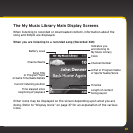54
To schedule a recording
A scheduled recording lets you capture programs that you either can’t listen to
when they are broadcast, or may want to listen to again. XMp3i makes it easy to
set up a schedule recording.
Scheduled recordings can also be created, edited, and deleted using the XM2go
Music Manager software. Refer to “Using your XMp3i with a PC” on page 102 for
more information.
To set a scheduled recording
While listening to a program, you can set up a schedule to record the
program one time or on a recurring basis:
1 Press Record
rec
.
2 Turn the Control Wheel to highlight Schedule Recording and press
Select.
3 If you have already scheduled other recordings, New Session will be
highlighted. Press Select.
4 Enter When the recording should take place. Turn the Control Wheel
and highlight your choice and press Select:
•Today: Record today only, at the time specified
•Everyday: Record every day, at the time specified
•Date: Record only on the date specified, at the time specified
•Weekly: Record every week, on the specified day of the week, at the
Live XM