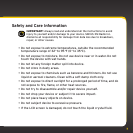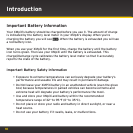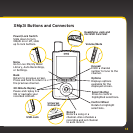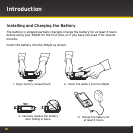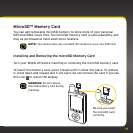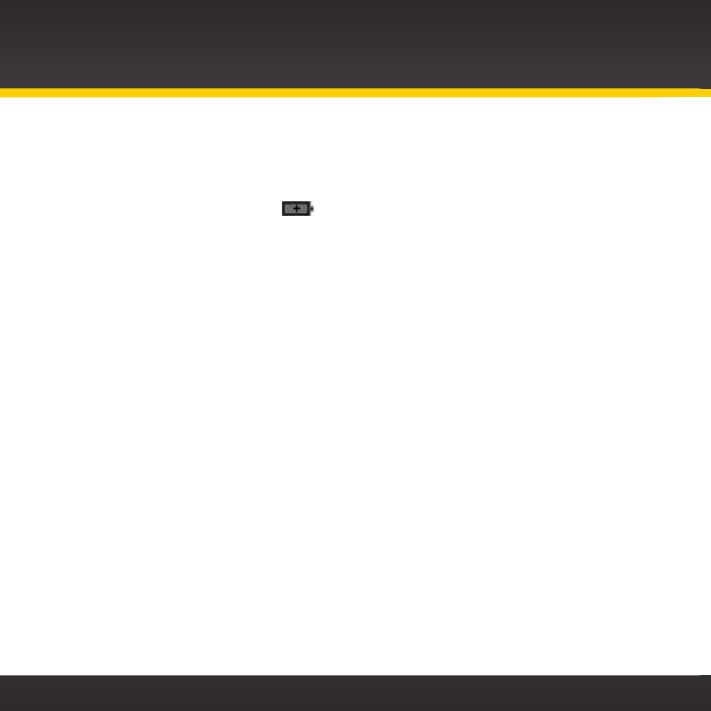
10
Important Battery Information
Your XMp3i’s battery should be charged before you use it. The amount of charge
is indicated by the battery level meter in your XMp3i’s display. When you’re
charging the battery you will see
. When the battery is exhausted you will see
a red battery icon.
When you use your XMp3i for the first time, charge the battery until the battery
icon turns green. Then use your XMp3i until the battery is exhausted. This
charge/discharge cycle calibrates the battery level meter so that it accurately
reports the state of the battery.
Important Battery Safety Information
• Exposure to extreme temperatures can seriously degrade your battery’s
performance and useable life and may result in permanent damage.
• Do Not leave your XMP3i battery in an unattended vehicle (even the glove
box) because temperatures in parked vehicles can become extreme and
extreme heat will degrade your battery’s performance the most.
• Use and store your XMp3i and battery within the recommended
temperature range of 32° to 95°F (0° to 35°C).
• Do not place or store your radio and battery in direct sunlight, or near a
heat source.
• Do not use your battery if it swells, leaks, or malfunctions.
Introduction