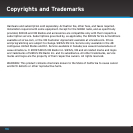92
Troubleshooting
Symptom Solution
Tuner Does Not Power On Blown fuse, or the power cable is not properly
connected.
Check for a bad fuse and check power cable
connection.
Tuner Displays
“Antenna Not Detected”
The satellite antenna is not connected to the Tuner.
Check the satellite antenna connection to the Tuner.
Tuner Displays
“Acquiring Signal”
No satellite signal is being received.
Check for obstacles over or around the satellite
antenna.
Audio Static Or Loss Of Clarity The audio cables are not connected.
Check the audio cables at the Tuner.
The Buttons On The Tuner or
Remote Control Don’t Work, And
The Display Screen Shows “232”
In The Lower Right Corner
The Tuner is in RS232 mode.
Press the MENU button and select Yes to exit the
RS232 mode.