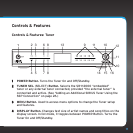11
Controls & Features
Controls & Features: Tuner
1 POWER Button. Turns the Tuner On and Off/Standby.
2 TUNER SEL (SELECT) Button. Selects the SR-H2000 “embedded”
tuner or any external tuner connected, provided “the external tuner” is
connected and active. (See “Adding an Additional SIRIUS Tuner Using the
SSP Connection” on page 26.)
3 MENU Button. Used to access menu options to change the Tuner setup
and features.
4 DISPLAY Button. Changes text size of artist names and song titles on the
display screen. In list mode, it toggles between POWER Button. Turns the
Tuner On and Off/Standby.
2 3
4 5
6
7
8 9 10
10
1113
11
12
8 14 15 16