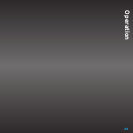37
Recalling Channel Presets
The 10 presets in the active bank (A, B, or C) can be selected by pressing the
1-10 buttons.
1 Press the BAND button to activate the preset bank you want. The
selected bank is shown in the lower right corner of the default
display screen.
2 Press the desired preset button 1-10 to recall the preset. The
channel will change and the display will revert to the default
display screen for the new channel, with the preset shown in the
lower right corner.