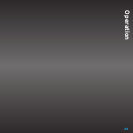32
Search Modes (Category, Channel, Artist, Song Title)
The Tuner has four ways to search for and select music: by category, by channel,
by artist, and by song title. Each search method is discussed in the sections which
follow.
Searching Categories
If you want to browse different entertainment categories, push either Category
(
) button to activate the category search screen.
1 1. Use the Category buttons ( ) to scroll through the music and
entertainment categories.
2 When the category you want is displayed (for example, Rock), use the
Channel (
) buttons to browse the available channels within the
category. Pressing the DISPLAY button while in the category search
mode will change between
Channel Name, Artist Name, and
Song Title to enable you to
preview what is playing on other
channels before making a
selection.
3 When the channel you want is
highlighted, press the ENTER
button. The channel will be
selected and the display will
Figure 3
Operation