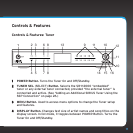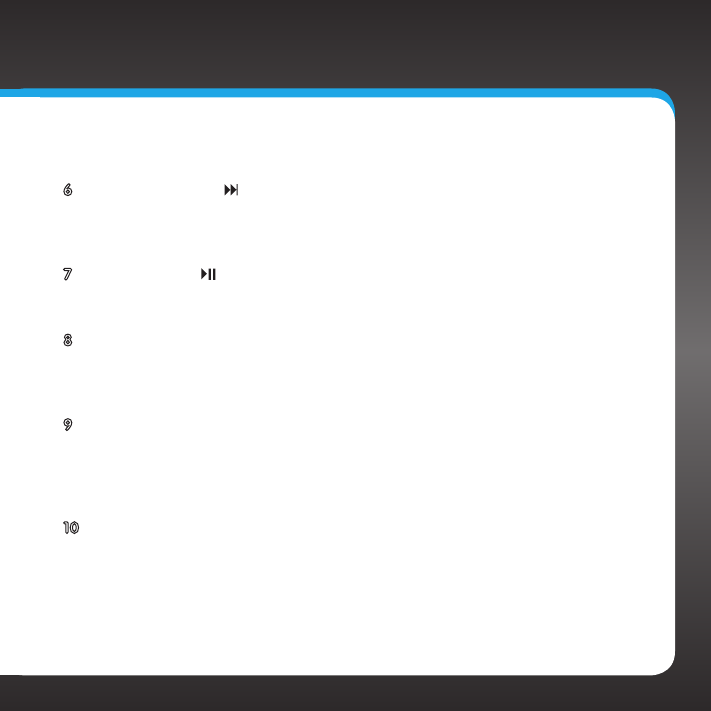
15
program. Pressing and holding rewinds by timed through the saved
content.
6 FAST FORWARD ( ) Button. Used to fast forward through Instant Replay
saved content. Pressing and releasing this button fast-forwards to the
beginning of the next song or program. Pressing and holding this button
fast-forwards through time the saved content.
7 PLAY/PAUSE ( ) Button. Pauses and replays live or time-shifted content
from the currently tuned channel. Pressing and holding this button
displays a list of songs in the saved content.
8 BAND Button. Pressing and releasing this button switches between the
preset banks, A, B, and C, which hold 10 presets each for a total of 30.
Pressing and holding the button enables the Preset Tune Mode, which
allows for viewing and browsing of stored presets.
9 MEMO (MEMORY) Button (S-Seek Function). Pressing and releasing this
button saves artist names and song titles. You can store up to 30 artist/
song title combinations, including favorite teams and traffic channels.
Pressing and holding the MEMO button will enter the recall mode,
displaying the stored artist/song titles.
10 TUNER SEL (SELECT) Button. Selects the SR-H2000 “embedded”
tuner or any external tuner connected, provided “the external tuner” is
connected and active. (See “Adding an Additional SIRIUS Tuner Using the
SSP Connection” on page 26.)