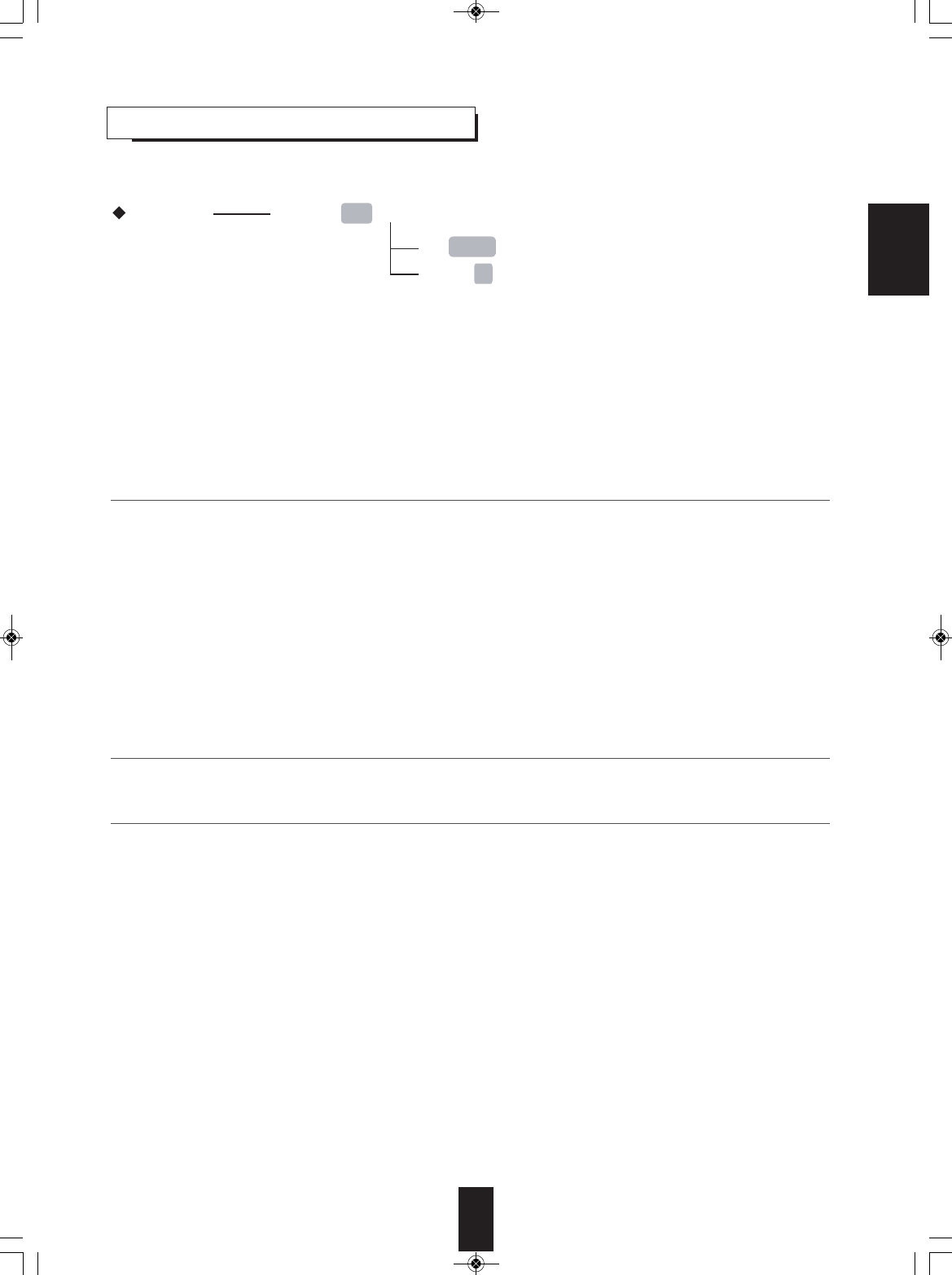
41
ENGLISH
SETTING THE MULTI ROOM SETUP
• ROOM2 (ROOM2 mode) : To turn on or off the ROOM2 function.
• R2 (ROOM2 input) : To select the desired ROOM2 source.
• R2VOL (ROOM2 volume) : To adjust the ROOM2 volume.
■Notes :
• To select “MLT ROOM”, set the “AMP” to “R2” first. (For details, refer to “When selecting the AMP ASSIGN” on page 35.)
• Only the analog input signal from the ROOM2 source can be heard. So, be sure to make analog audio connection and select
analog input for ROOM2 source.
• The ROOM2 function allows enjoying one source in the main room and playing another in a different room at the same time.
1. Press the CURSOR LEFT/RIGHT buttons to set the ROOM2 mode as desired.
2. Press the CURSOR UP/DOWN buttons to select the desired item.
3. Press the CURSOR LEFT/RIGHT buttons to set the selected item as desired.
MLT ROOM
ROOM2 : OFF / ON
R2 : TUNER / CD / AUX / F.AUX / VIDEO 1/ V2/IPD
R2VOL : 40 / MIN(0) ~ MAX(80)
• Each time these buttons are pressed, the ROOM2 mode changes as follows :
ON : To turn on the ROOM2 function. (“R2” lights up.)
↕
OFF : To turn it off. (“R2” goes off.)
■Notes :
• When the ROOM2 mode is set to OFF, you cannot select the ROOM2 input and adjust the ROOM2 volume.
• When you do not use the ROOM2 function, turn off the ROOM2 function to save electricity.
■When selecting the ROOM2 input
• You can select the desired among CD, AUX, F.AUX, TUNER, VIDEO1, V2/IPD.
■When selecting the ROOM2 volume
• You can adjust the ROOM2 volume within the range of 0 ~ 80 dB.
■When the ROOM2 mode is set to ON
R-904(G)_ENG_091014:R-904(G) 2009-11-11 오후 12:05 페이지 41


















