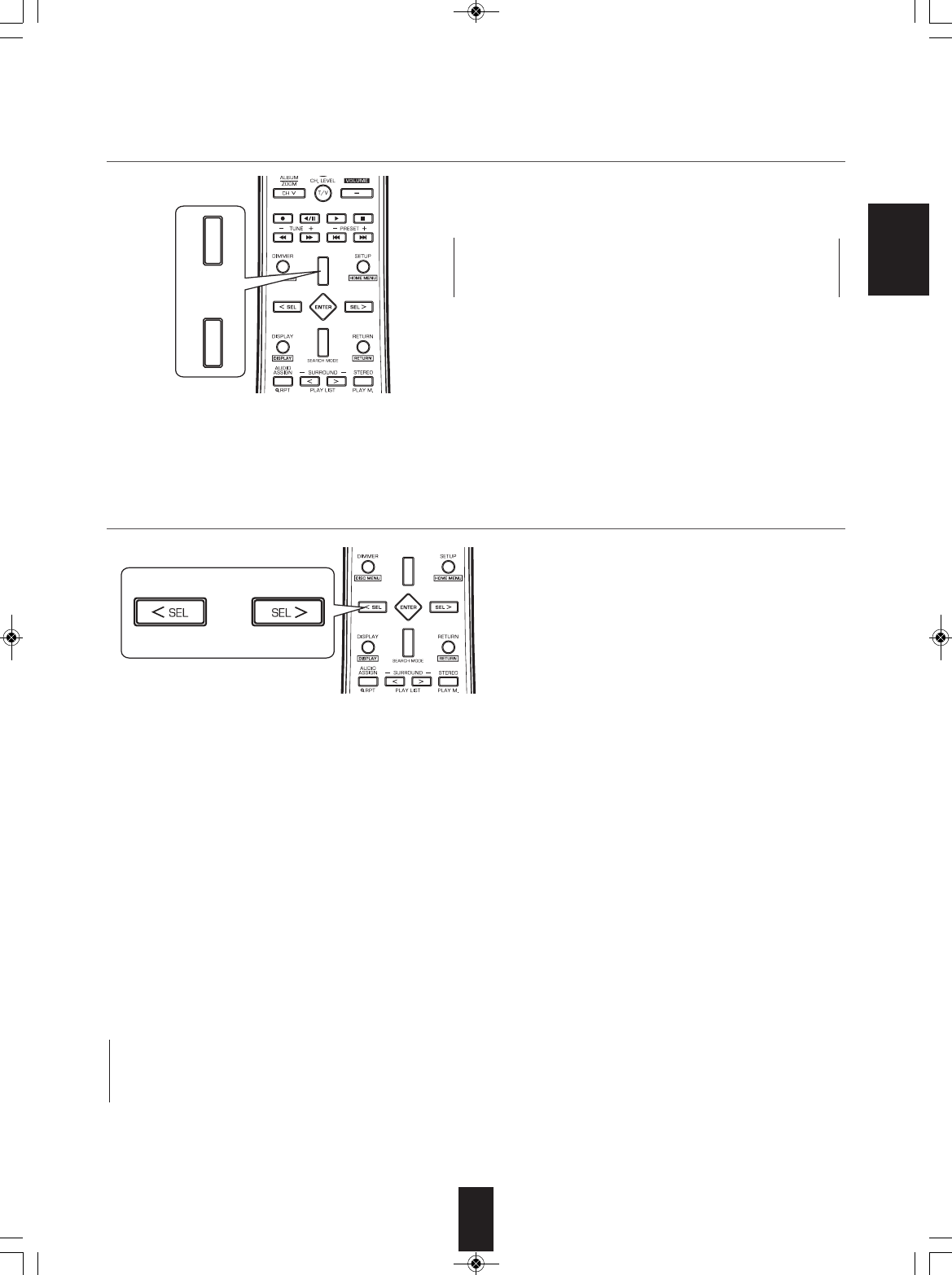
ENGLISH
23
• Each time these buttons are pressed, the parameter mode
changes as follows :
→ “EQ” ↔ “L.SYNC” ↔ “DM”↔ “DRC” ↔ “LFE” ↔ “HDMI” ←
(Room EQ) (Lip-Sync) (Dual Mono) (Dynamic (LFE level) (HDMI Audio Out)
R
ange Control)
→ “D.VOL” ↔ “PNRM” ↔ “DIMEN” ↔ “C.WIDTH” ↔ “A.DLY” ←
(Dolby Volume) (Panorama) (Dimension) (Center Width) (Auto Delay)
2. Press the CURSOR UP/DOWN buttons to select the desired parameter.
3. Press the CURSOR LEFT/RIGHT buttons to adjust the selected parameter as desired.
■Notes:
• To set the “EQ” to “ON”, perform the ROOM EQ setup first. (For details, refer to “SETTING THE ROOM EQ” on page 36.)
• “C.WIDTH”, “DIMEN” and “PNRM” can be selected only while listening in Dolby Pro Logic II Music or Dolby Pro Logic IIx
Music mode.
• Some parameters such as “DRC”, etc. may not be selected depending on the surround mode or program source, etc.
■When selecting the “EQ (Room EQ)”
• The room EQ is a kind of room equalizer for your speakers. According to the acoustic characteristics of your room measured
by the ROOM EQ setup, the room EQ automatically adjusts the frequency response of your speakers.
• If you use different brands or sizes of speakers for some channels or have a room with unique acoustic characteristics, such
as walls, furniture, and the dimensions or the shape of the room, we recommend using the room EQ.
OFF : To turn off the room EQ.
↕
ON : To adjust the frequency response of all speakers to the flattest response.
■When selecting the “L.SYNC (Lip-Sync)”
• There may be a slight time delay between the video and audio signals in case that some video playback equipments may
process the video signals later than the audio signals due to signal processing procedure, etc.. Should this happen, you can
adjust the time delay of audio signals to synchronize the sound with the picture.
• The time delay can be adjusted with the range of 0.0 ~ 9.0 frames (1 sec. = 30 frames).
■When selecting the “DM (Dual Mono)”
• Dual mono software usually is used to put two different mono soundtracks, that you can listen to together or separately, on
one DVD, etc. With this setting you can choose which dual mono setting you want to listen to.
• This setting works only with dual mono encoded Dolby Digital and DTS soundtracks.
→ CH 1 : Only channel 1 is heard from the front speakers.
↕
CH 2 : Only channel 2 is heard.
↕
→ CH 1+2 : Both channels are heard.
R-904(G)_ENG_091014:R-904(G) 2009-11-11 오후 12:05 페이지 23


















