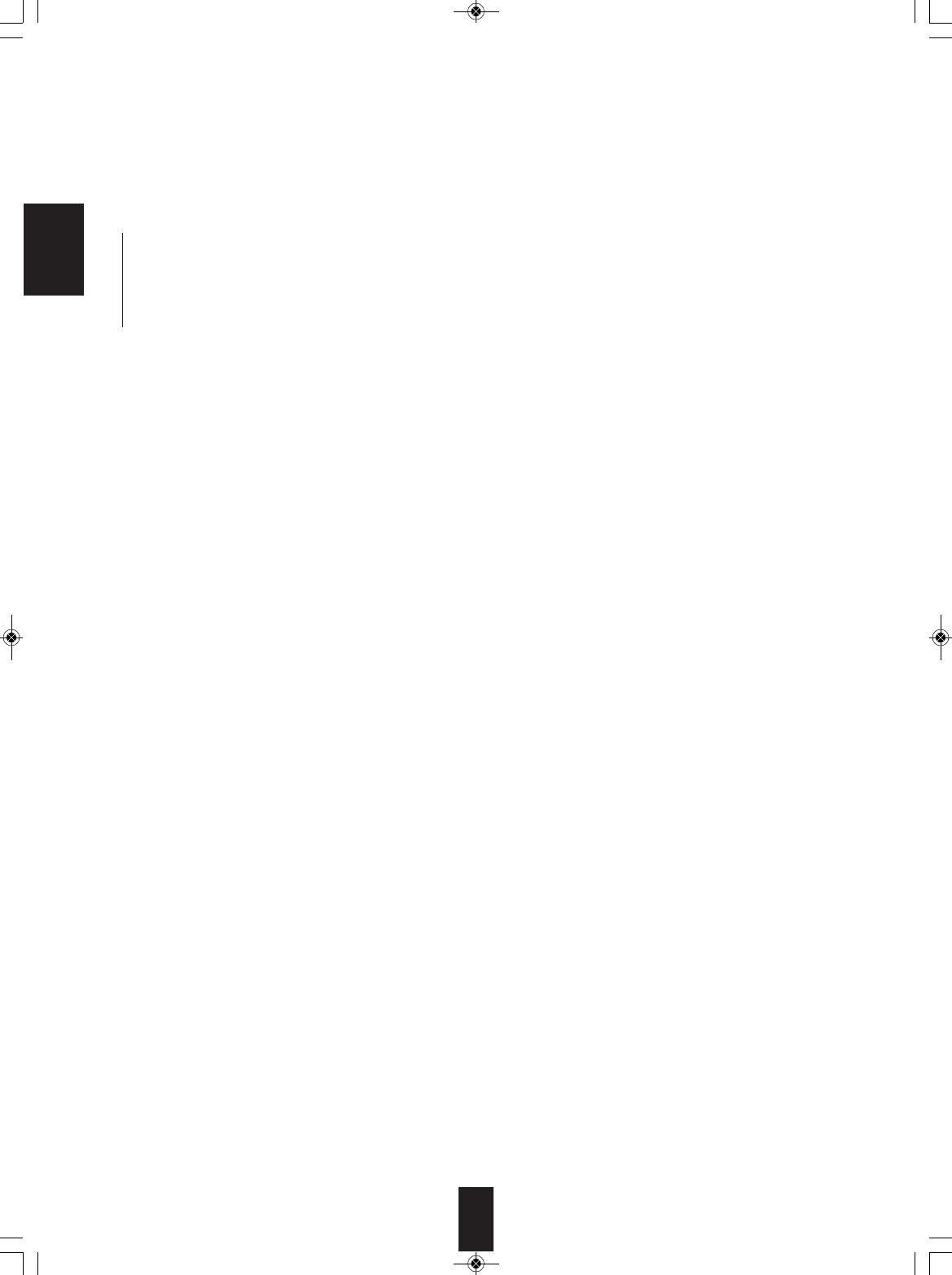
ENGLISH
24
■When selecting the “DRC (Dynamic Range Control)”
• This function compresses the dynamic range of previously specified parts of Dolby Digital, Dolby TrueHD, Dolby Digital
Plus, DTS, DTS-HD High Resolution Audio or DTS-HD Master Audio sound track (with extremely high volume) to minimize
the difference in volume between the specified and non-specified parts. This makes it easy to hear all of the sound track
when watching movies at night at low levels.
→ AUTO* : To adjust the level of dynamic range automatically.
↕
MAX : To adjust it to “MAX” level.
↕
MID : To adjust it to “MID” level.
↕
→ OFF : To turn the DRC function off.
* : Valid only when the digital signals from the Dolby TrueHD source are being input.
■When selecting the “LFE (LFE level)”
• Some Dolby Digital or DTS source, etc. includes LFE (ultra low bass) signals.
• The LFE level can be adjusted as desired.
OFF : To output no sound from the LFE channel.
↕
0 : In general, to set to 0dB (recommended value)
↕
-10: To set to -10 dB for some early DTS software, etc.
■When selecting the “HDMI (HDMI Audio Out)”
• The HDMI connection can carry uncompressed digital video signals and digital audio signals.
Depending on whether the digital audio signals input into the HDMI IN are output from the HDMI MONITOR OUT of this
receiver or not, you should set the HDMI AUDIO OUT correctly.
AMP : Not to output the HDMI digital audio signals from the HDMI MONITOR OUT of this receiver, meaning these signals
↕ are heard from the speakers connected to this receiver.
THRU : To output the HDMI digital audio signals from the HDMI MONITOR OUT, meaning these signals are heard from the
speakers of your TV.
■Note :
• When the HDMI Audio Out is set to THRU, no sound will be heard from the speakers connected to this receiver (except
ROOM 2 speakers) even though any input source is selected.
■When selecting the “A.DLY (Auto Delay)”
• This function automatically corrects the audio-to-video delay between components with the HDMI connection.
OFF : To turn off the Auto Delay function.
↕
ON : To turn it on.
■Note :
• This function is valid only when the connected display component supports the automatic audio/video synchronizing
capability (“Lip-Sync”) for HDMI. If the automatically set delay time is unsuitable, set it to OFF and adjust the delay time
manually. (For details on the auto delay feature, refer to the operating instructions of the display component.)
■When selecting the “C.WIDTH (Center Width)”
• This adjusts the center image so it may be heard only from the center speaker, only from left/right speakers as a phantom
image, or from all three front speakers to varying degrees.
• The control can be set in 8 steps from 0 to 7 (default value : 3)
■Note :
• This control valid only when the center speaker is not set to NO.
■When selecting the “DIMEN (Dimension)”
• This gradually adjusts the sound field either towards the front or towards the rear. The control can be set in 7 steps from -3
to +3 (default value : 0)
■When selecting the “PNRM (Panorama)”
• This mode extends the front stereo image to include the surround speakers for an exciting “wraparound” effect with side
wall imaging. Select “OFF” or “ON” (default value : OFF).
Continued
R-904(G)_ENG_091014:R-904(G) 2009-11-11 오후 12:05 페이지 24


















