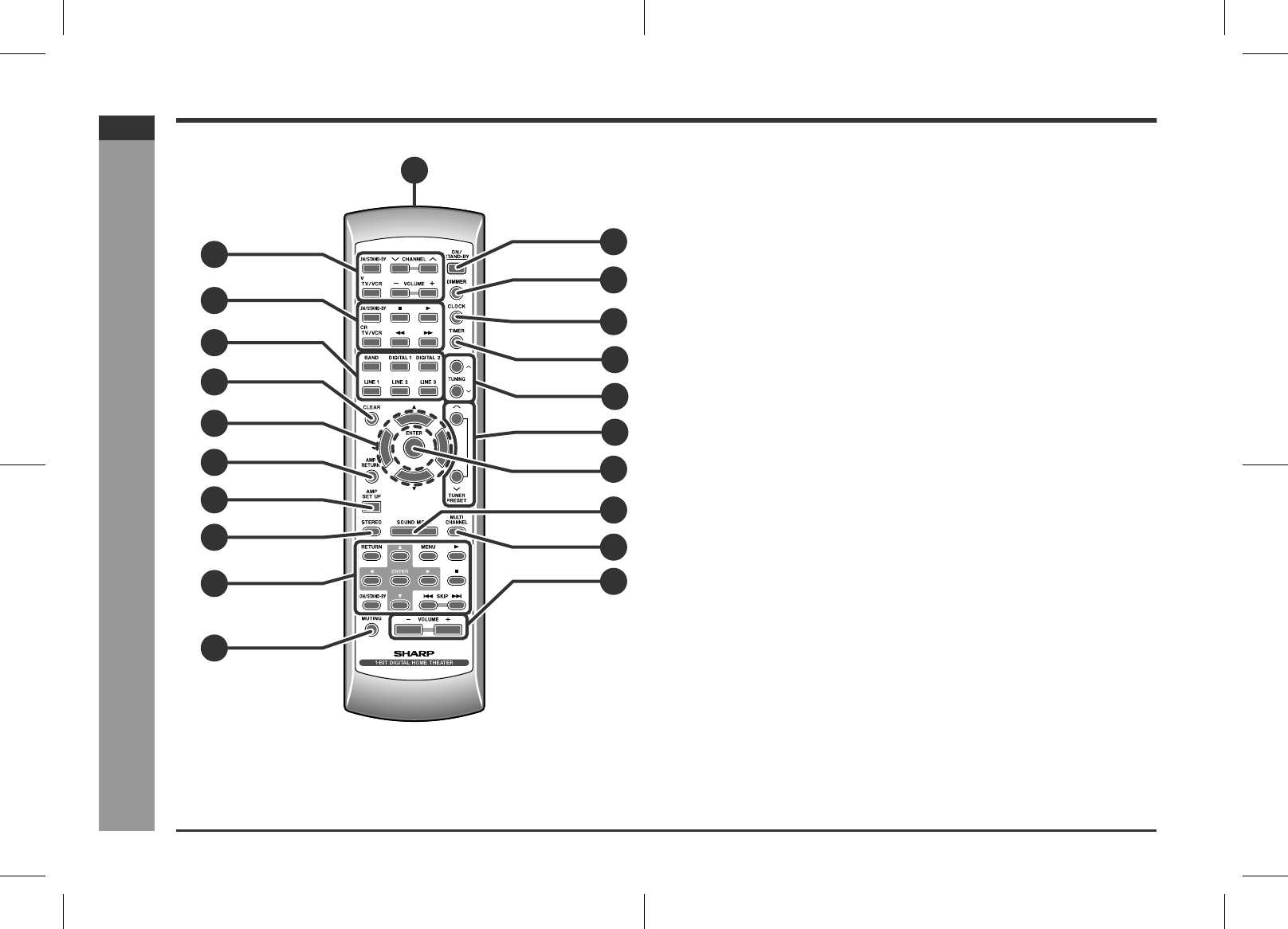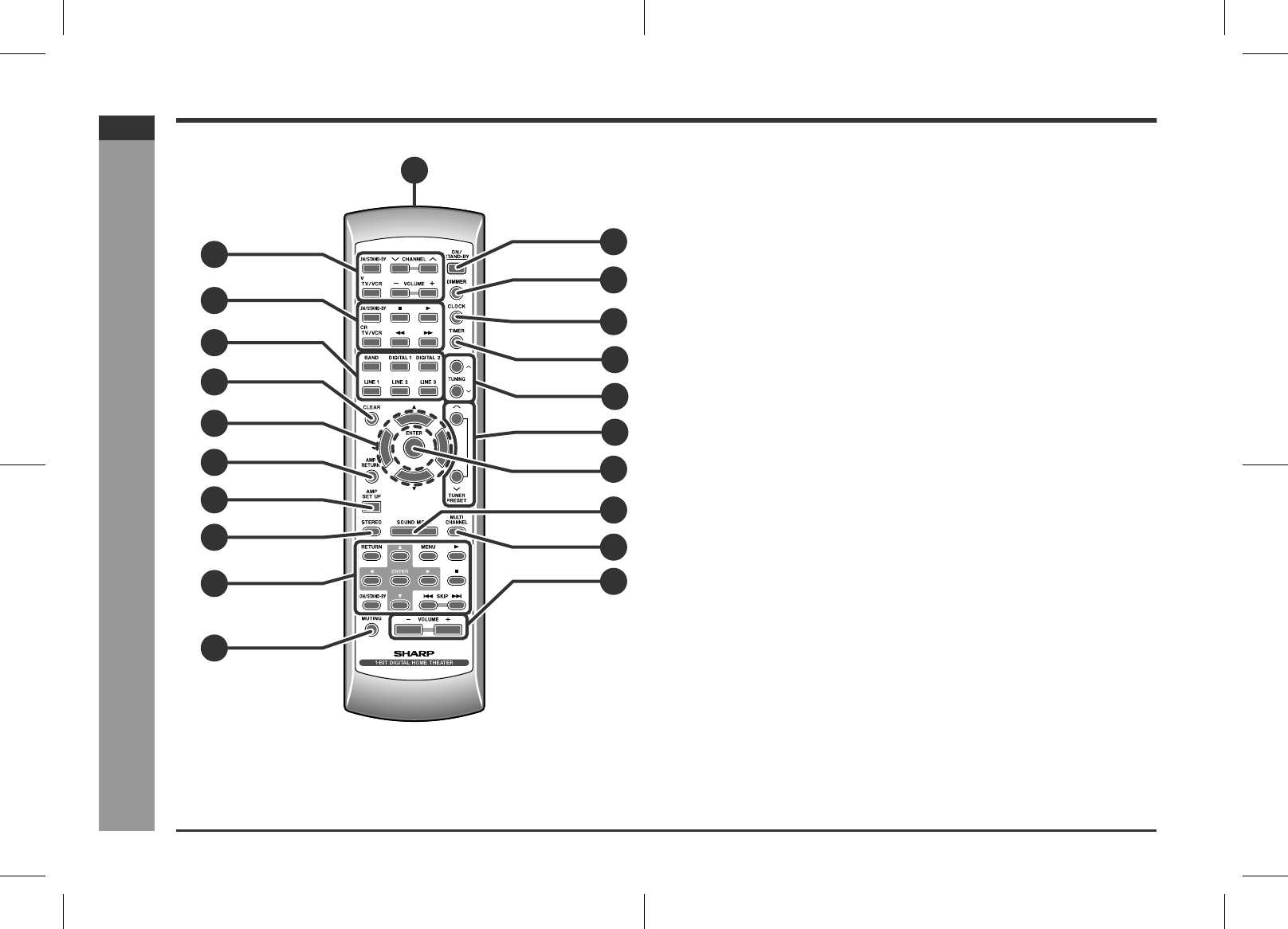
E-5
SD-AT1000W_LAG_E1.fm04/7/21
SD-AT1000W
ENGLISH
TINSZA121AWZZ
General Information
- Controls and indicators -
Controls and indicators (continued)
" Remote control
Reference page
1.Remote Control Transmitter . . . . . . . . . . . . . . . . . . . . . . . . . . . . . . .16
2.TV Operation Buttons . . . . . . . . . . . . . . . . . . . . . . . . . . . . . . . . . . . . .6
3.VCR Operation Buttons . . . . . . . . . . . . . . . . . . . . . . . . . . . . . . . . . . . .6
4.Input Select Buttons . . . . . . . . . . . . . . . . . . . . . . . . . . . . . . . . . .19, 21
5.Clear Button . . . . . . . . . . . . . . . . . . . . . . . . . . . . . . . . . . . . . . . . . . . .20
6.Cursor Buttons . . . . . . . . . . . . . . . . . . . . . . . . . . . . . . . . . . . . . . .18, 25
7.Amplifier Return Button . . . . . . . . . . . . . . . . . . . . . . . . . . . . . . . . . .25
8.Amplifier Initial Setting Button . . . . . . . . . . . . . . . . . . . . . . . . . . . . .25
9.2-channel Stereo Sounds Select Button . . . . . . . . . . . . . . . . . . . . .24
10.DVD Operation Buttons . . . . . . . . . . . . . . . . . . . . . . . . . . . . . . . . . . . .6
11.Muting Button . . . . . . . . . . . . . . . . . . . . . . . . . . . . . . . . . . . . . . . . . .17
12.On/Stand-by Button . . . . . . . . . . . . . . . . . . . . . . . . . . . . . . . . . . . . . .16
13.Dimmer Button . . . . . . . . . . . . . . . . . . . . . . . . . . . . . . . . . . . . . . . . . .17
14.Clock Button . . . . . . . . . . . . . . . . . . . . . . . . . . . . . . . . . . . . . . . . . . . .18
15.Timer Button . . . . . . . . . . . . . . . . . . . . . . . . . . . . . . . . . . . . . . . . . . .27
16.Tuning Up and Down Buttons . . . . . . . . . . . . . . . . . . . . . . . . . . .14, 19
17.Tuner Preset Up and Down Buttons . . . . . . . . . . . . . . . . . . . . . . . . .20
18.Enter Button . . . . . . . . . . . . . . . . . . . . . . . . . . . . . . . . . . . . . . . . . . . .14
19.Sound Mode Select Button . . . . . . . . . . . . . . . . . . . . . . . . . . . . . . . .23
20.Multi Channel Select Button . . . . . . . . . . . . . . . . . . . . . . . . . . . . . . .23
21.Volume Up and Down Buttons . . . . . . . . . . . . . . . . . . . . . . . . . . . . .17
4
5
6
7
8
9
11
12
13
14
15
16
17
1
18
19
20
21
10
3
2