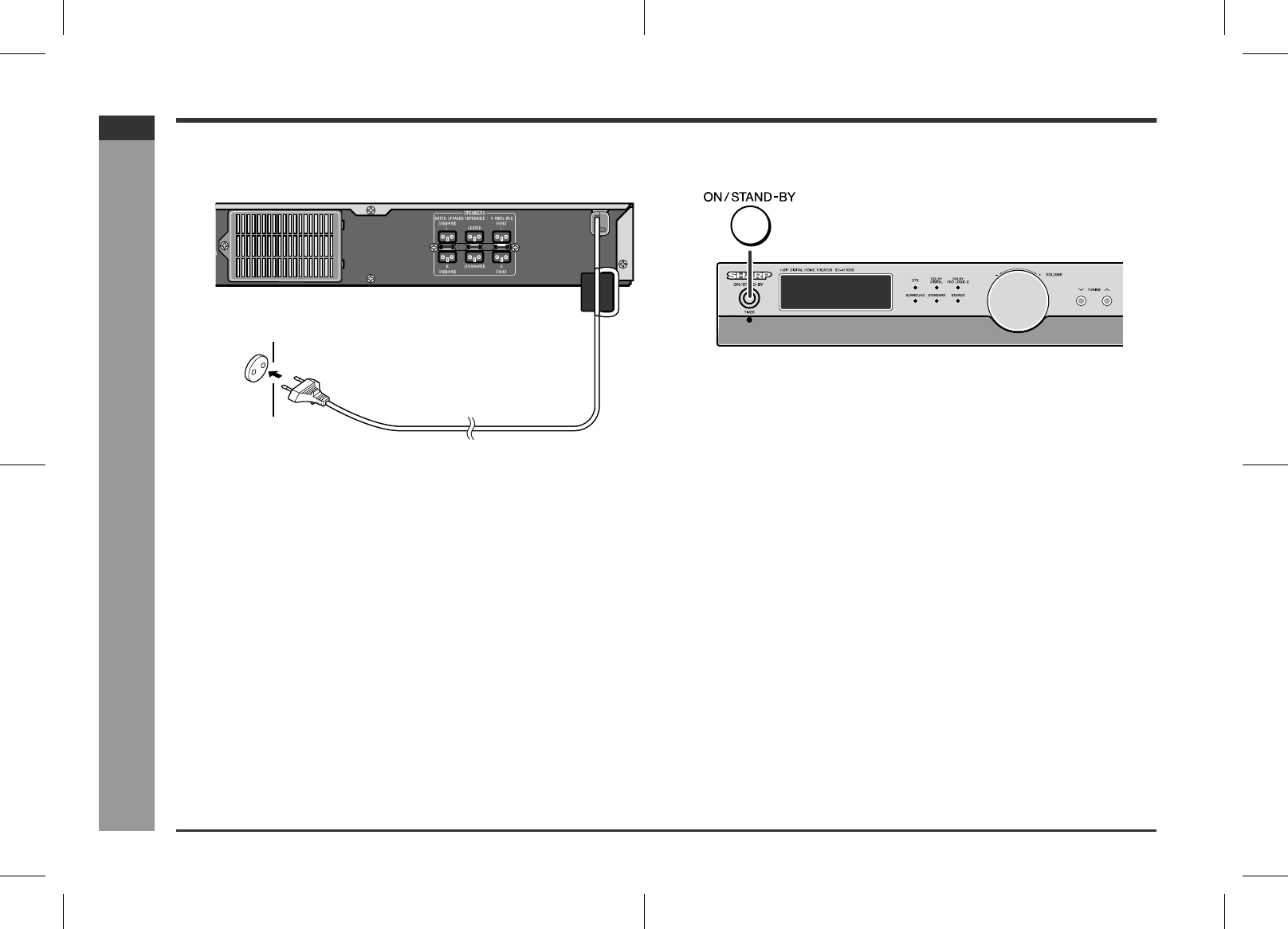
E-13
SD-AT1000W_LAG_E2.fm04/7/21
SD-AT1000W
ENGLISH
TINSZA121AWZZ
System connections
- Connecting the AC power lead -
Connecting the AC power lead
After checking all the connections have been made correctly, plug the AC power lead
of this unit into the wall socket.
Note:
Unplug the AC power lead from the wall socket if the unit will not be in use for a pro-
longed period of time.
" To turn the power on
Press the ON/STAND-BY button.
If the power does not turn on, check the AC power lead is plugged in properly.
To set the unit to stand-by mode:
Press the ON/STAND-BY button again.
Wall socket
(AC 220 - 240 V, 50/60 Hz)


















