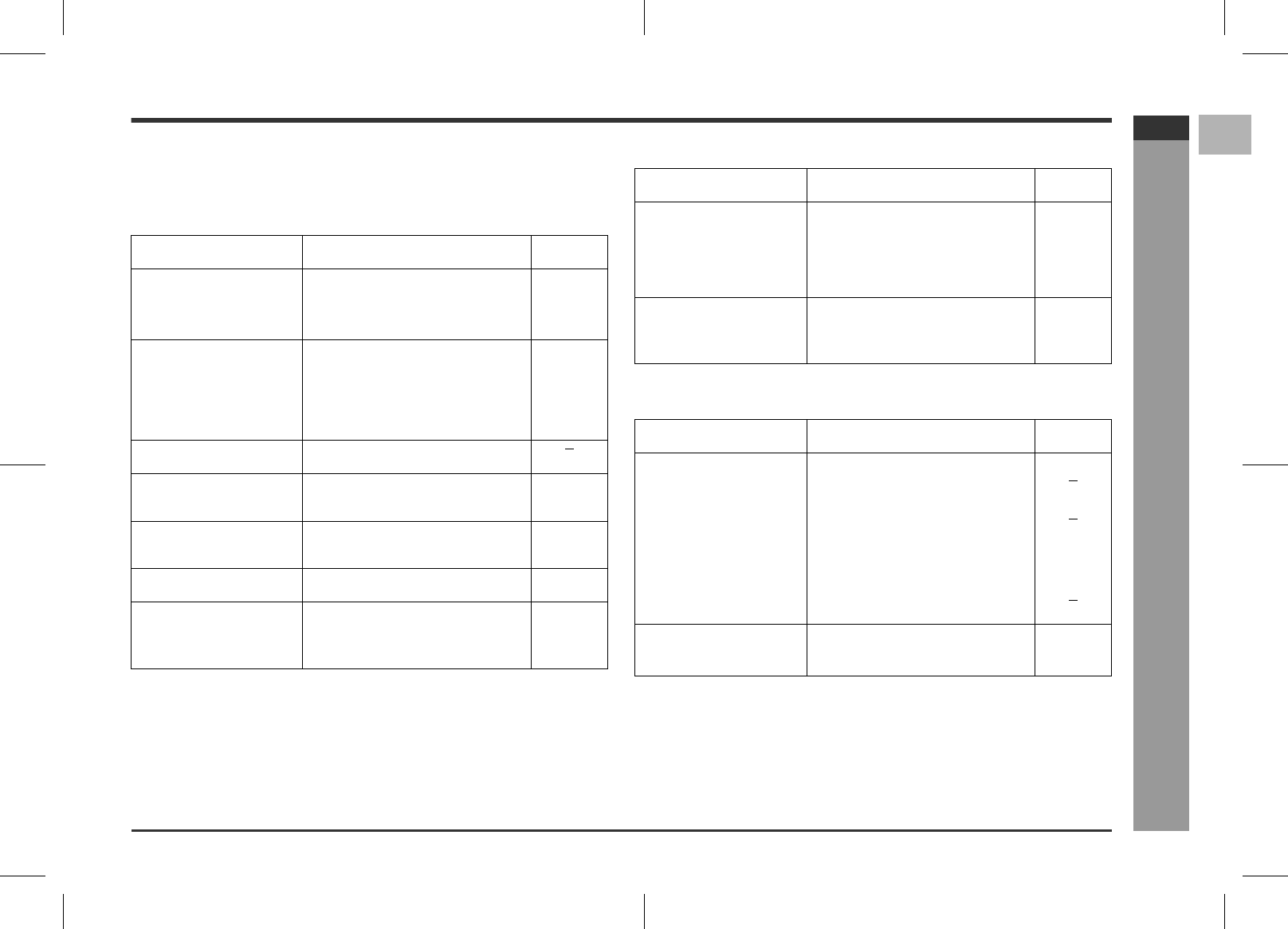
E-30
SD-AT1000W_LAG_E5.fm04/7/21
SD-AT1000W
ENGLISH
TINSZA121AWZZ
2
3
4
5
6
7
8
1
References
- Troubleshooting chart -
Troubleshooting chart
Many potential problems can be resolved by the owner without calling a service tech-
nician.
If something is wrong with this product, check the following before calling your autho-
rised SHARP dealer or service centre.
" General
" Tun er
" Remote control
Symptom Possible cause Reference
page
No sound is heard. ! Is the volume level set to "0"? P. 17
! Are the headphones connected? P. 17
! Are the speaker wires disconnect-
ed?
P. 9
The sounds from speakers
are not well balanced.
! Are the speaker leads connected to
the wrong channels?
P. 9
! Is each speaker placed at the same
distance from the listener?
P. 15
! Are speakers adjusted to the same
level?
P. 26
Noise is heard during play-
back.
! Move the unit away from any com-
puters or mobile phones.
When a button is pressed,
the unit does not respond.
! Set this unit to the power stand-by
mode and then turn it back on. If the
unit still malfunctions, reset it.
P. 31
Timer playback does not
start.
! Did you remove the plug from the
wall socket, or did a power failure
occur? Reset the clock and timer.
P. 18
The display on the unit is
dark.
! Is the display in the dimmer mode? P. 17
The power is not turned on. ! Is the unit unplugged? P. 13
! The protection circuit may be acti-
vated. Unplug and plug in the power
lead again after 5 minutes or more.
P. 31
Symptom Possible cause Reference
page
The radio makes unusual
noises continuously.
! Is the unit placed near the TV or
computer?
P. 10
! Is the FM aerial or AM loop aerial
placed properly? Move the aerial
away from the AC power lead or the
unit if located near.
P. 10
The preset channel cannot
be recalled.
! Did you remove the plug from the
wall socket, or did a power failure
occur?
P. 20
Set the channel again.
Symptom Possible cause Reference
page
The remote control does not
operate properly.
! Is the battery polarity respected? P. 16
! Are the batteries dead?
! Is the distance or angle incorrect? P. 16
! Are there any obstructions in front of
the unit?
! Is the remote control sensor ex-
posed to strong light (inverter fluo-
rescent light, direct sunlight, etc.)?
P. 16
! Is the remote control for other equip-
ment being used simultaneously?
The unit cannot be turned on
with the remote control.
! Is the AC power lead of the unit
plugged in?
P. 13
! Are the batteries inserted? P. 16


















