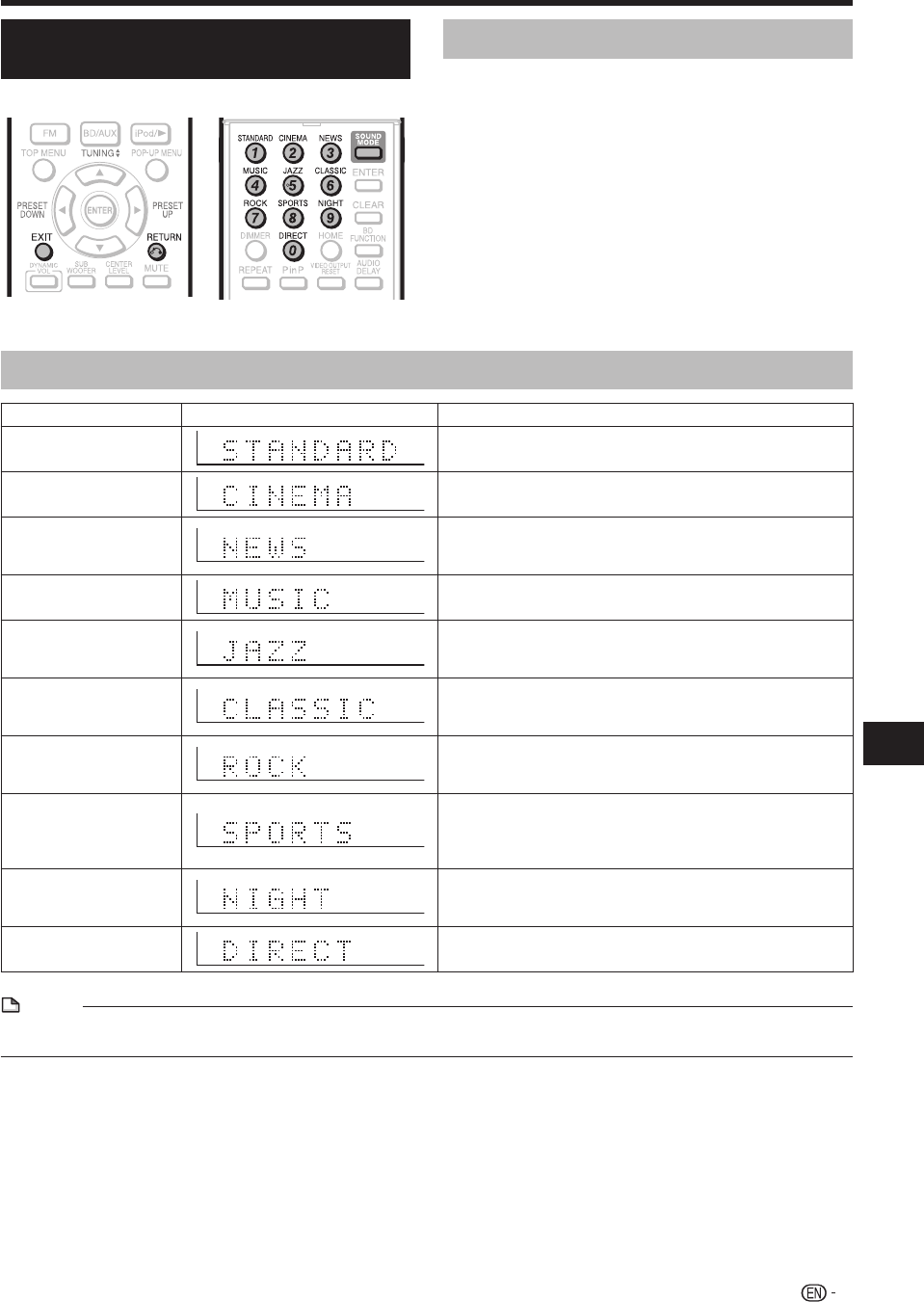
65
Enjoying Video and Audio Playback
Enjoying a Surround Sound Effect
(Sound Mode)
Buttons under the cover
The sound is interrupted momentarily when switching the
sound mode.
•
Audio Settings and Operations
Enjoying preset sound mode
Select any of the 10 sound modes preset to the
optimal sound quality levels.
Select a desired sound mode by pressing one of the
SOUND MODE buttons.
Press SOUND MODE to enter the selection
mode.
The current sound mode is displayed.
Press the button of the desired sound mode
within 3 seconds.
Pressing RETURN or EXIT on the remote control
returns to the original display. If no buttons are operated
within 3 seconds, the original display appears.
1
•
2
•
Selectable sound modes
SOUND MODE Indication on display Characteristics of each preset sound mode
STANDARD
Enjoy the standard quality sound.
CINEMA
Creates a strong low end and a dynamic, wide sound field.
Appropriate for movie and similar sources.
NEWS
Reduces the bass for clear sound that is easy to listen to
regardless of the volume level.
Appropriate for listening to the news.
MUSIC
Creates a natural, spacious sound.
Appropriate for various kinds of music sources.
JAZZ
Slightly emphasizes both the low frequency and high
frequency range, resulting in transparent sound.
Appropriate for listening to jazz and similar music.
CLASSIC
Slightly emphasizes the low frequency range, and creates an
extended high end.
Appropriate for listening to classical music.
ROCK
Emphasizes both bass and treble, resulting in brisk and lively
sound.
Appropriate for listening to rock and pop music.
SPORTS
Creates the atmosphere you experience in a large space
such as a sports stadium.
Appropriate for sports broadcasting such as baseball or
football games.
NIGHT
Dialog are easy to hear and loud sounds are controlled; even
at low volume, you can enjoy a wide sound field like.
Appropriate for listening to sounds of movies at low volume.
DIRECT
The original audio signal is played back without being filtered.
NOTE
The DYNAMIC VOL, SUB WOOFER and CENTER LEVEL settings can be configured individually for each preset sound mode.
When you select the “DIRECT” mode, no function of Audyssey works.
•
•


















