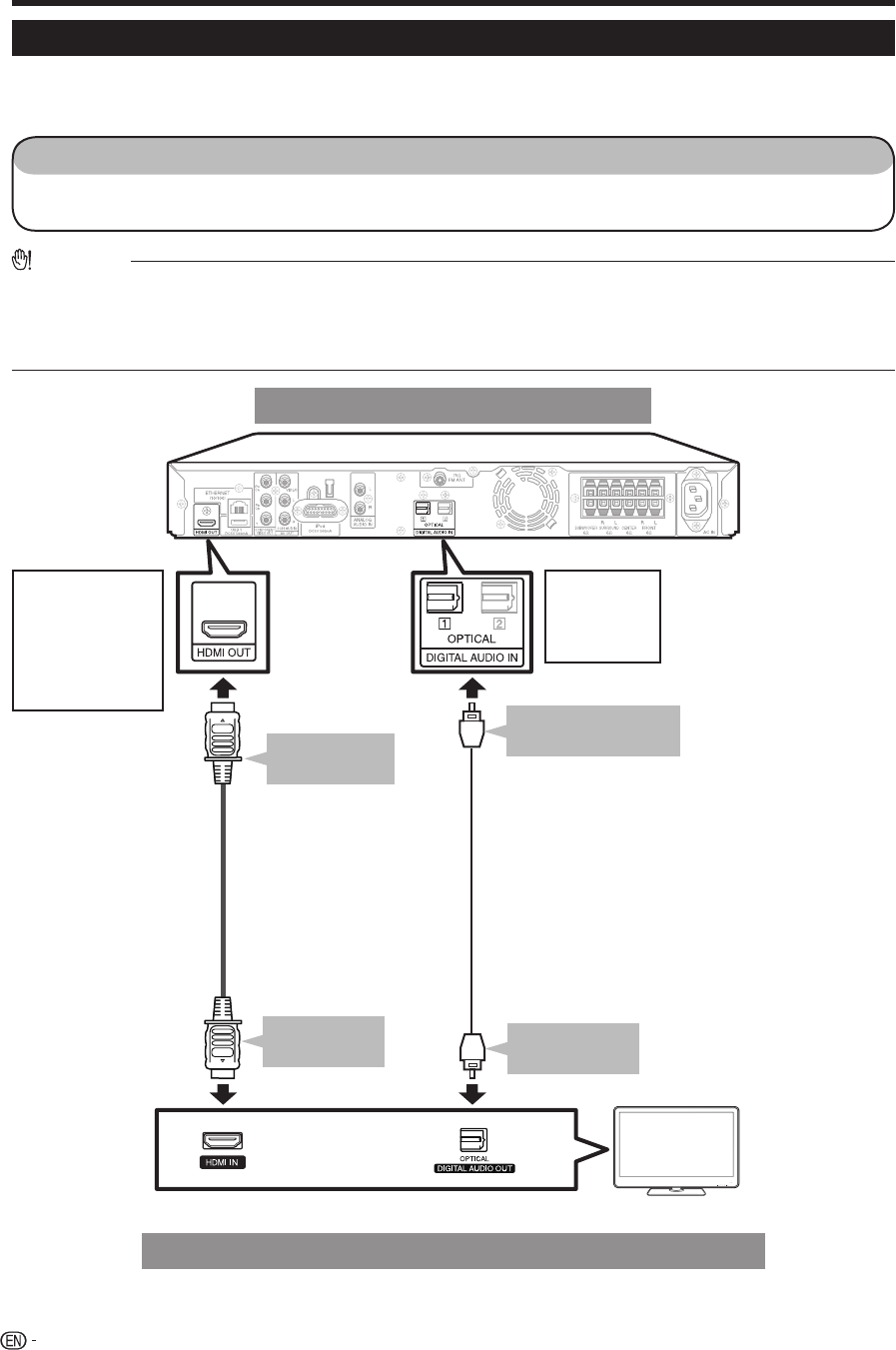
24
TV Connections
Connecting to the HDMI Terminal and the DIGITAL AUDIO IN Terminal
You can enjoy high quality digital picture through the HDMI terminal.
When you use AQUOS LINK, make sure to use a certified HDMI cable.
You can enjoy the TV sound through the DIGITAL AUDIO IN terminal.
STEPS
1: Be sure to turn off this system and the equipment before making any connections.
2: Firmly insert the cables all the way into the terminal connector (1, 2, 3 and 4).
CAUTION
When connecting the TV and the main unit, do not connect using other HDMI equipment. Connect the TV directly to the main
unit.
When connecting the main unit and the AQUOS LINK-compatible TV, connect the AQUOS optical output to the DIGITAL
AUDIO IN terminal on the main unit.
Do not connect the system to the AQUOS LINK-compatible audio system.
•
•
•
Main Unit
TV
Control signal and
connection for
viewing video from
the main unit on
a TV (This cable
provides both
audio and video to
the TV.)
• Connection
for listening
to TV audio
on the
system
•
To HDMI OUT
terminal
1
To HDMI
input terminal
2
HDMI cable
(commercially available)
Optical digital cable
(commercially available)
3
To DIGITAL AUDIO IN
terminal
4
To digital audio
output terminal
TV with an HDMI terminal and a digital audio output terminal
•
•
•


















