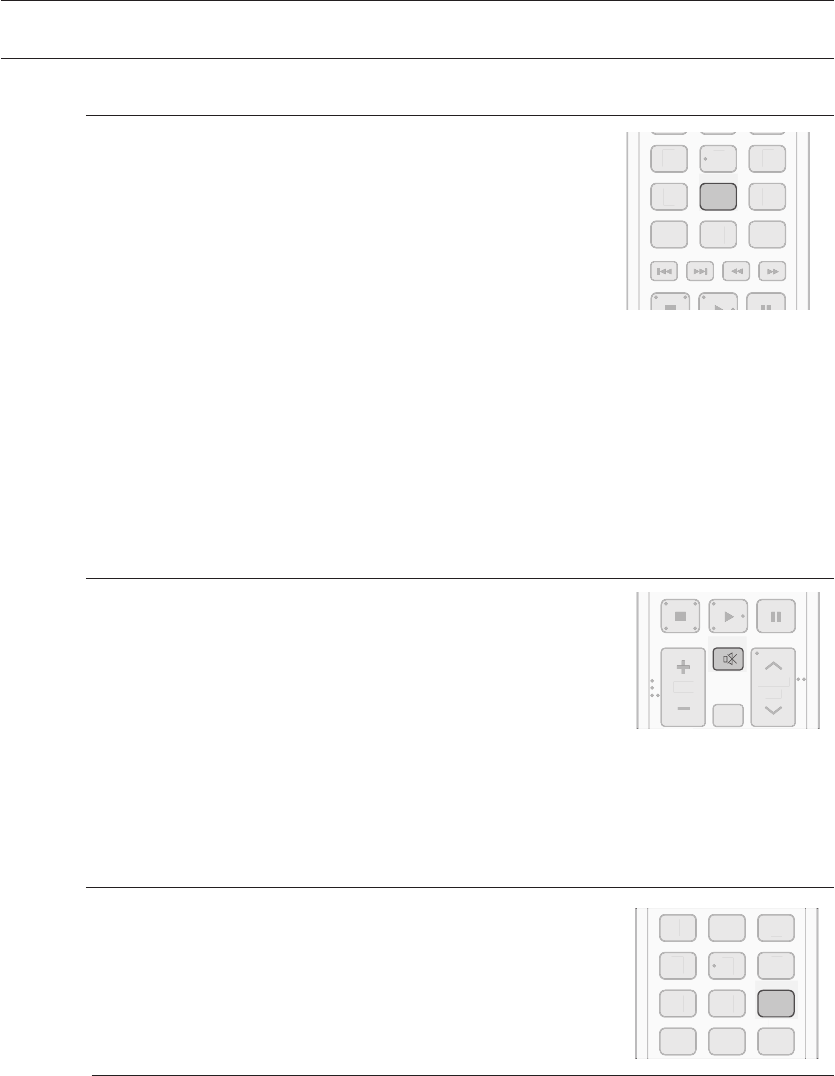
60
Operation
CONVENIENT FUNCTIONS
Sleep timer function
You can set the time that this unit will shut itself off.
Press the SLEEP button.
SLEEP : OFF 15 30 45 60 90 120 MIN will be
selected in turn.
To check sleep timer
Press the SLEEP button.
The remaining time before this unit will shut itself off is shown on the display.
Pressing the button again changes the sleep time from what you set previously.
To cancel sleep timer
Press the SLEEP button until SLEEP OFF appears on the display.
Mute function
This function is useful when answering a doorbell or telephone call.
Press the MUTE button.
MUTE appears on the display.
To output sound again
Press the MUTE button again or press the Volume button.
MUTE will disappear and sound will output.
Adjust the display
You can adjust the brightness of the display.
Press the DIMMER button.
Each time you press this button, the brightness changes as follows :
Dark Bright.
SLEEP, Mute and the Adjust Display functions can only be operated with the remote control.
•
•
•
•
•
•
•
M
SLEEP DIMMERNEO:6
PROLOGIC
AUDIO ASSIGN
DSP
4
5
6
78
0
9
D
IMME
R
NEO:6
P
ROLOGI
C
AUDIO A
SS
IG
N
D
S
P
4
5
6
7
0
9
TUNER
MUTE
ASC
VOL
TUNING
/ CH
TUNER
A
SC
V
O
L
T
UNIN
G
/
CH
SLEEP DIMMERNEO:6
PROLOGIC
AUDIO ASSIGN
DSP
123
4
5
6
78
0
9
SLEEPNEO:
6
P
ROLOGIC
A
UDIO ASSIG
N
D
SP
1
2
3
4
5
6
7
8
0
- HW-C900-XAA_0831.indd 60 - HW-C900-XAA_0831.indd 60 2010-08-31 6:22:312010-08-31 6:22:31


















