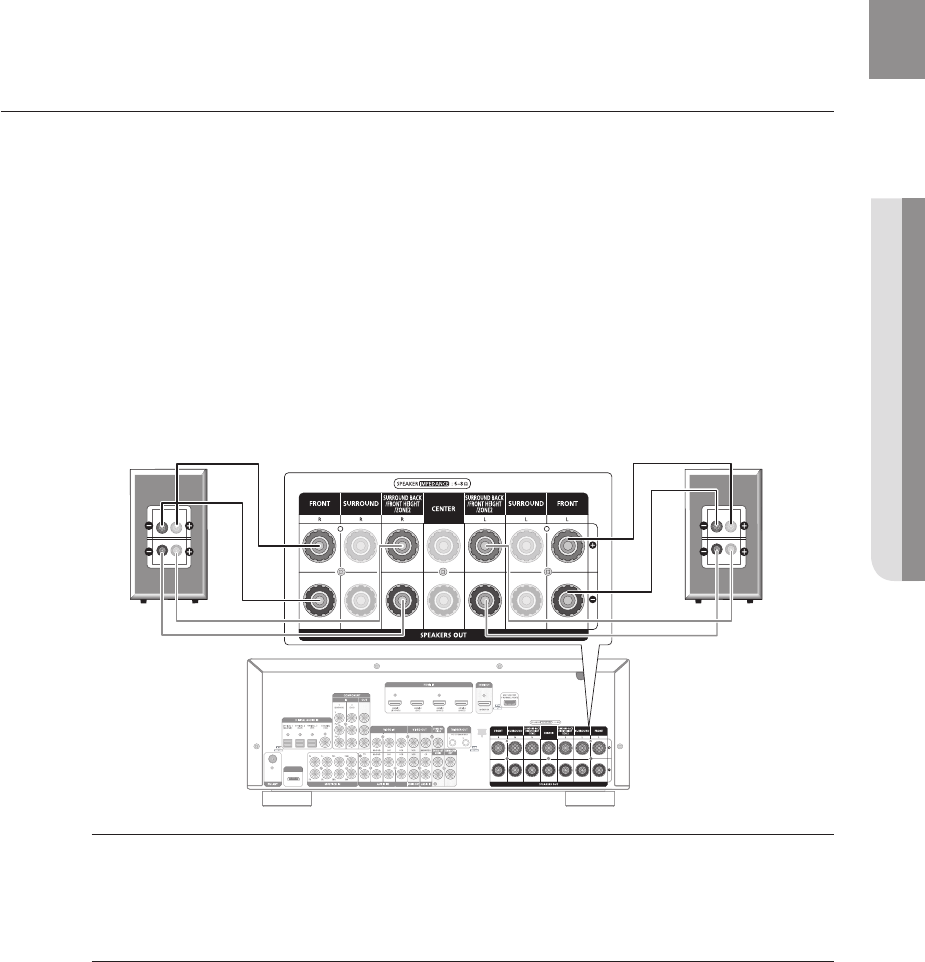
19
ENG
● CONNECTIONS
CONNECTING THE Bi-AMP SPEAKER
Connect the tweeter (high range) port and woofer (low range) to the front port and surround back speaker port
respectively as appropriate. Then, you can use the bi-amplifi cation feature that supports enriched high range and
base tones.
Connect the FRONT L connector (rear side of main unit) to the Tweeter port in the front left speaker.
Connect the FRONT R connector (rear side of main unit) to the
Tweeter port in the front right speaker.
Connect the SURROUND BACK L connector (rear side of main unit) to the Woofer port in the front left speaker.
Connect the SURROUND BACK R connector (rear side of main unit) to the Woofer port in the front right
speaker.
To enable the Bi-Amp feature, you must set SB SETUP to Bi-AMP in SETUP menu. See page 42.
With the Bi-amp feature, you can use up to 5.1 channels for speaker output in the main unit.
If Bi-amp is active, you may encounter a restricted access if you have not removed the shorting bar (like a
jumper) in both tweeter and subwoofer ports in the front speaker.
Before you can use bi-amp, ensure that you use a speaker that supports bi-amplifying.
1.
2.
3.
4.
M
J
Bi-AMP Speaker LBi-AMP Speaker R
Tweeter
Woofer
Tweeter
Woofer
- HW-C900-XAA_0831.indd 19 - HW-C900-XAA_0831.indd 19 2010-08-31 6:21:462010-08-31 6:21:46


















