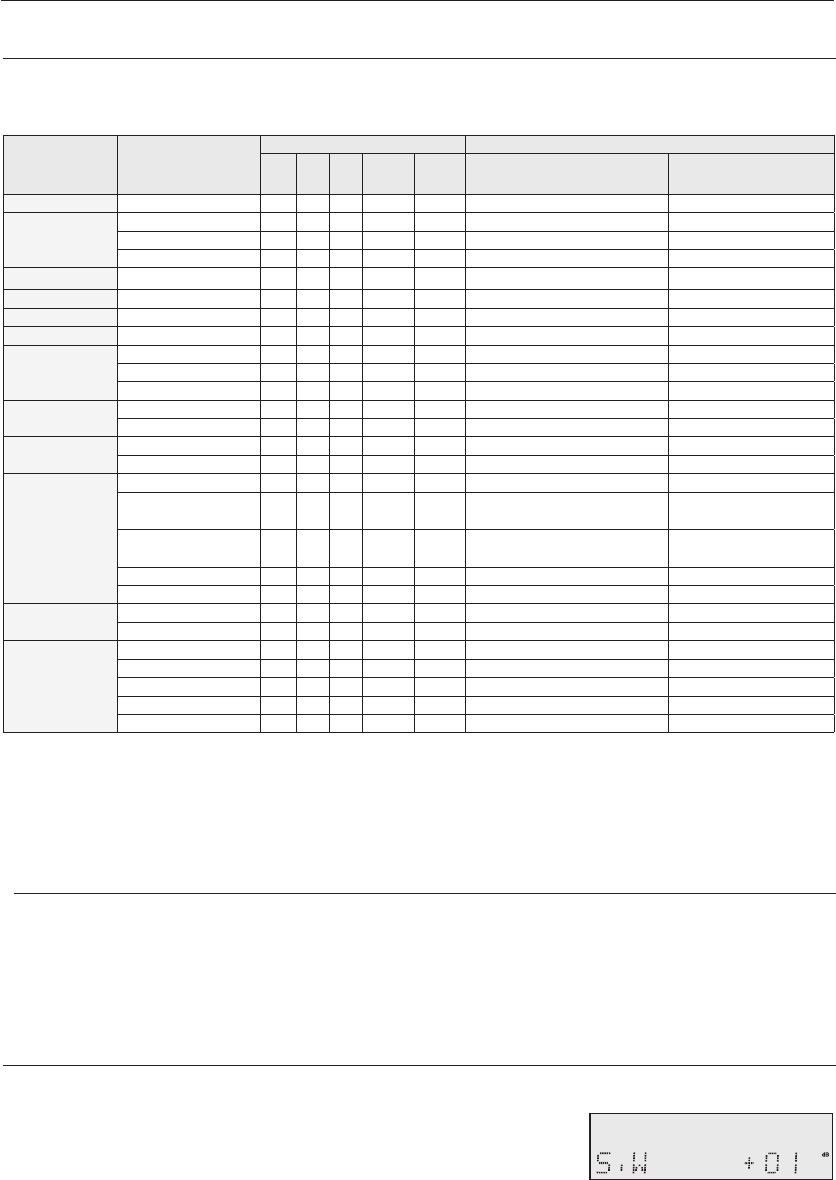
56
Operation
USING THE SURROUND MODES
(Continued)
Input Signal and Surround Chart
o = active, – = inactive
Input Signal Surround Mode
Output Channel Display Information
L/R C
SL
SR
SBL
SBR
SUBW Signal Format
Channel Status
Dolby Digital Dolby Digital
OOO – O
Digital + Dolby Digital L, C, R, SL, SR ,SBL, SW
Dolby Digitital EX
Dolby Digital EX
OOO O O
Digital +Dolby Digital EX L, C, R, SL, SR ,SBL, SBR, SW
Dolby Digital + ProLogic IIx
OOO O O
Digital + Dolby Digital + ProLogic IIx L, C, R, SL, SR ,SBL, SBR, SW
Dolby Digital + ProLogic Iiz
O O O O (Height) O
Digital + Dolby Digital + ProLogic Iiz L, C, R, SL, SR, H, SW
Dolby Digital Plus Dolby Digital Plus
OOO O O
Digital + Dolby Digital Plus L, C, R, SL, SR ,SBL, SBR, SW
Dolby TrueHD Dolby TrueHD
OOO O O
Dolby TrueHD L, C, R, SL, SR ,SBL, SBR, SW
DTS (5.1-ch) DTS Surround
OOO – O
DTS L, C, R, SL, SR ,SBL, SW
DTS-ES DTS Digital + ProLogic IIx
OOO O O
DTS + ProLogic IIx L, C, R, SL, SR ,SBL, SBR, SW
DTS 96/24
DTS Digital + ProLogic Iiz
O O O O (Height) O
DTS + ProLogic Iiz L, C, R, SL, SR ,SBL, SBR, SW
DTS-ES
OOO O O
DTS ES L, C, R, SL, SR ,SBL, SBR, SW
DTS 96/24
OOO – O
DTS 96/24 L, C, R, SL, SR ,SBL, SW
DTS-HD
DTS-HD Master Audio
OOO O O
DTS-HD MSTR L, C, R, SL, SR ,SBL, SBR, SW
DTS-HD High Resolution
OOO O O
DTS-HD L, C, R, SL, SR, SBL, SBR, SW
LPCM Multi-Channel
Multi-Channel
OOO O O
Digtal + LPCM L, C, R, SL, SR, SBL, SBR, SW
Multi-Channel
O O O O (Height) O
Digtal + LPCM L, C, R, SL, SR, H, SW
2-ch PCM
Stereo
O–– – O
Digtal + LPCM L, R, SW
ProLogic IIx
OOO O O
Digtal + LPCM + Dolby Digital +
ProLogic IIx
L, C, R, SL, SR ,SBL, SBR, SW
ProLogic Iiz
O O O O (Height) O
Digtal + LPCM + Dolby Digital +
ProLogic Iiz
L, C, R, SL, SR, H, SW
NEO:6
OOO O O
Digtal + LPCM + DTS + NEO:6 L, C, R, SL, SR ,SBL, SBR, SW
SFE
OOO O O
Digital + LPCM + LIVE SURR L, C, R, SL, SR ,SBL, SBR, SW
Analog Multi-Channel
Multi-Channel
OOO O O
Analog L, C, R, SL, SR ,SBL, SBR, SW
Multi-Channel
O O O O (Height) O
Analog L, C, R, SL, SR, H, SW
Analog 2-ch
Stereo
O–– – O
Analog L, R, SW
ProLogic IIx
OOO O O
Analog + Dolby Digital + ProLogic IIx L, C, R, SL, SR ,SBL, SBR, SW
ProLogic Iiz
O O O O (Height) O
Analog + Dolby Digital + ProLogic Iiz L, C, R, SL, SR, H, SW
NEO:6
OOO O O
Analog + DTS NEO:6 L, C, R, SL, SR ,SBL, SBR, SW
SFE
OOO O O
Analog + LIVE SURR L, C, R, SL, SR ,SBL, SBR, SW
L/R : front speaker (left/right)
C : center speaker
SL/SR : surround speaker (left/right)
SBL/SBR : surround back speaker (left/right)
H = FHL/FHR : front height speaker (left/right)
SW : subwoofer
•
LIVE SURR : LIVE SURROUND
•
Channel status displays are dependent on the speaker confi guration.
SFE mode works with 2-ch signals.
If Dolby Pro Logic IIz is set to On, the Surround Back speaker(SBL/SBR) is changed to the Front Height
Speaker(FHL/FHR), Dolby true HD, Dolby plus, DTS-HD Audio ,SFE and NE0:6 will be output 5.1 channel.
ProLogic IIx and ProLogic IIz works only audio signals with sampling frequencies of 32KHz, 44KHz or 48KHz.
USING THE SUBWOOFER BUTTON
You can set the subwoofer Level.
Press the SUBWOOFER button.
Press the ▲▼ buttons to select Subwoofer LEVEL under the Display with S.
W. (The display disappears automatically.)
- Setting the Subwoofer Level-
SW (Subwoofer) : -10 ~ +10dB
M
1.
2.
•
- HW-C900-XAA_0831.indd 56 - HW-C900-XAA_0831.indd 56 2010-08-31 6:22:302010-08-31 6:22:30


















