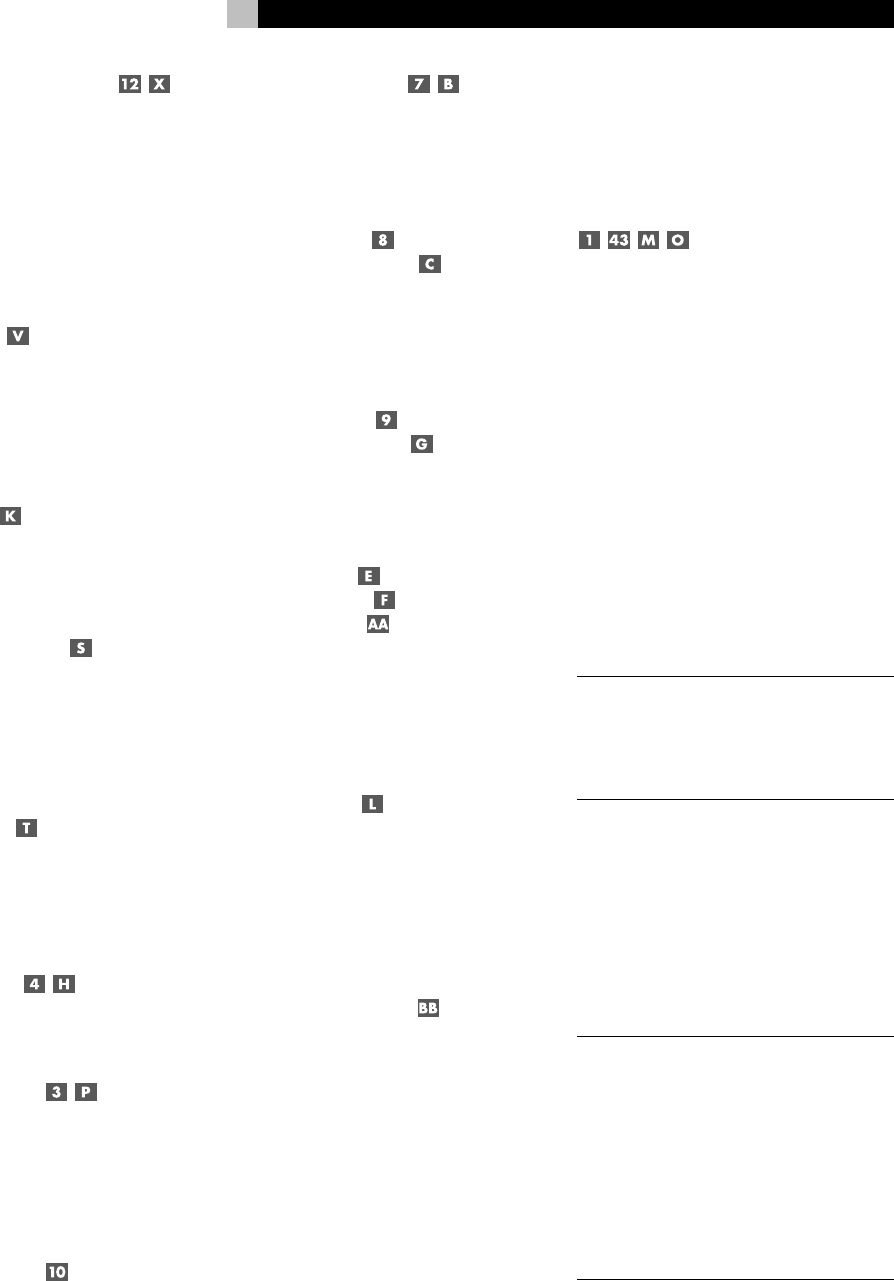
23
English
Surround Mode Buttons
Five buttons on the remote (2CH, PLC, PLM,
5CH, 7CH) and four buttons on the front panel
(2CH, DOLBY PLII/3ST, DTS/Neo 6, DSP) allow
direct selection of certain surround modes. The
function of these buttons varies depending on
the type of recording being played. See the
Manually Selecting Surround Modes
section
for detailed information.
SUR+ Button
This button on the remote is used in conjunc-
tion with the +/– buttons for manual selection
of surround modes and features. See the
Manu-
ally Selecting Surround Modes
section for in-
formation.
DYN Button
Used the DYN button on the remote to select
the dynamic range control setting in Dolby Digi-
tal surround mode.
MENU/OSD Button
Push this button on the remote to turn on the
OSD menu system. If the menu system is al-
ready visible, push this button to cancel the
display. Press and hold the button to turn off
the front panel display.
ENTER Button
The ENTER button is used to confirm and
memorize various settings in the setup and
operation of the RSX-1056. Its use is described
in detail in the relevant sections.
BAND Buttons
Press either of the BAND buttons to toggle be-
tween AM and FM reception.
TUNING Buttons
The TUNING buttons (labeled CH UP/DOWN
on the remote control) provide three different
tuning functions, depending on the mode of
operation: frequency tuning, preset tuning, or
selection of an RDS/RBDS program type.
MEMORY Button
The front panel MEMORY button is used with
the NUMERIC buttons to store station presets.
NUMERIC Buttons
The NUMERIC buttons on the front panel or
the remote are used to enter the number of a
memorized station preset or for direct entry
of a station frequency.
DIRECT Button
FRQ DIRECT Button
The front panel DIRECT and remote control FRQ
DIRECT buttons are used in conjunction with
the NUMERIC buttons for direct entry of a sta-
tion frequency in AM/FM tuning.
MONO Button
FM MONO Button
The front panel MONO and remote control
FM MONO buttons change the FM mode from
stereo reception to mono reception.
TUNE Button
PRESET Button
P-TUN Button
The TUNE, PRESET, and P-TUN buttons on the
remote are used to select FREQUENCY tun-
ing or PRESET tuning modes. The TUNE and
PRESET buttons select the modes directly. The
P-TUN button toggles between the two modes.
SCAN Button
Preset scan tuning automatically scans through
the memorized station presets, playing each
for 5 seconds. Press the SCAN button on the
remote to begin preset scanning. Press the but-
ton again to stop the scanning and listen to
the desired preset.
RDS/RBDS Buttons
Four remote control buttons (DISP, PTY, TP, TA)
are used to activate various RDS/RBDS tun-
ing features. See the
RDB/RBDS Tuning
sec-
tion of the manual for detailed information.
Basic Operations
This section covers the basic operating con-
trols of the RSX-1056 and the remote.
Power and Standby On/Off
The rear panel POWER switch on the RSX-1056
is a master power switch. The button must be
in the ON position for the unit to operate. When
it is in the OFF position, the unit is fully off and
cannot be activated from the front panel or
remote control.
In normal operation, the rear panel POWER
switch is always left in the ON position. The
RSX-1056 is activated and deactivated using
the front panel STANDBY button, the remote
control POWER button, or the remote ON/
OFF buttons. When activated, the RSX-1056
is fully functional and the front panel display
illuminated. When deactivated, the unit goes
into a standby mode, with minimal power
applied to the microprocessor.
NOTE
: When the unit has AC power applied
and the rear panel POWER switch is on, the
front panel STANDBY LED lights, regardless
of whether the unit is in standby mode or
activated.
The front panel STANDBY button and the re-
mote control POWER button function as toggle
switches. Press either button to activate the unit.
Press either button again to put the unit in
standby mode.
The ON/OFF buttons on the remote serve the
same function, but provide discrete ON (ac-
tive) or OFF (standby) commands.
When using the Zone 2 capability of the
RSX-1056, the standby activation is com-
pletely independent for the main room and
Zone 2. ON/OFF commands sent from the
remote in the main room will not affect Zone
2. Pressing the ON/OFF buttons on a remote
located in Zone 2 will only affect that zone
and not the main room. When the unit is ac-
tivated in ZONE 2, the ZONE 2 LED on the
front panel is lit.
There are three available power mode options,
which may be useful in configuring the
RSX-1056 for special system configurations.
See the
Other Options
menu in the
Setup
section
of this manual for additional details on changing
the default standby behavior.


















