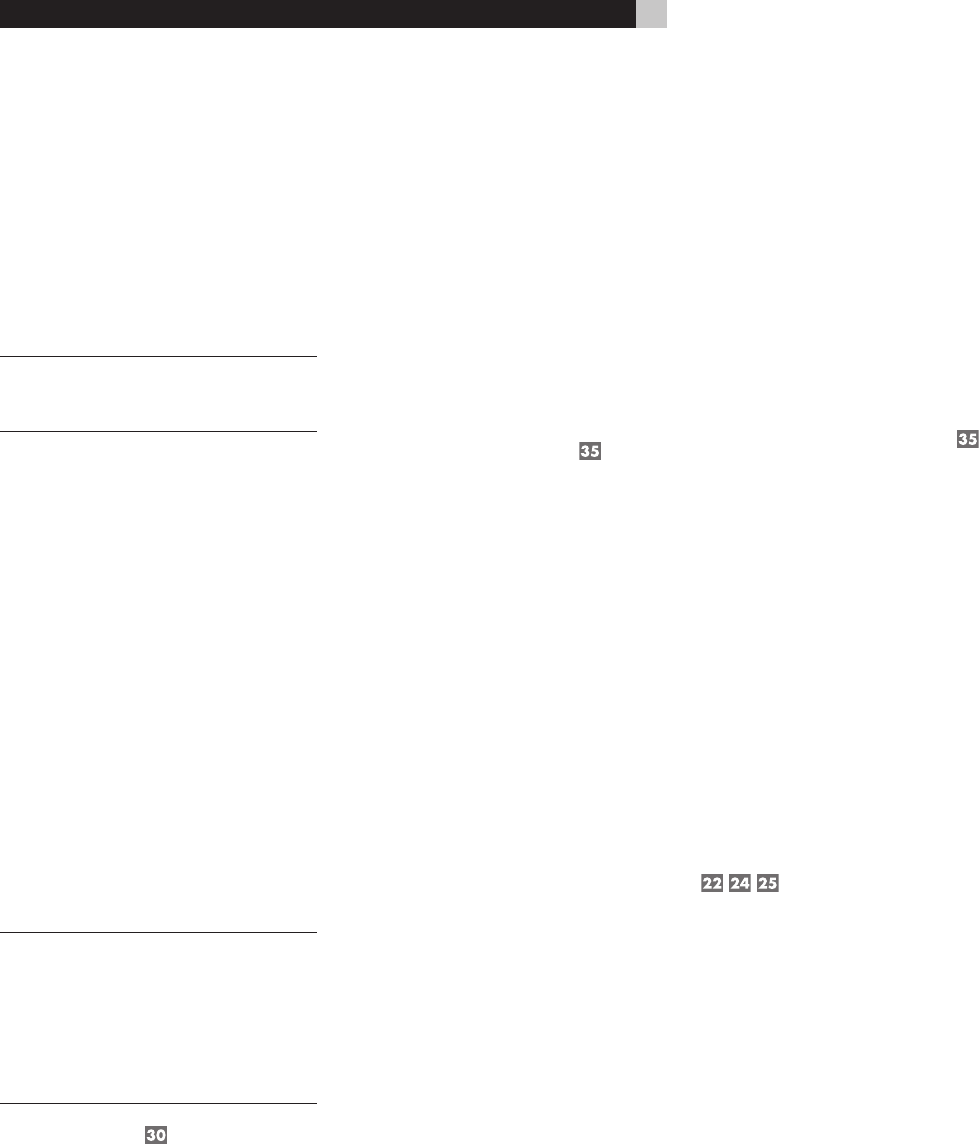
24
RSP-1069 Surround Sound Processor
HDMI digital connection: Connect one end
of an HDMI cable to the VIDEO OUT HDMI
connector on the back of the RSP-1069. Con-
nect the other end of the cable to the HDMI
input connector on the back of the HDTV.
The RSP-1069 HDMI connections conform to
the Version 1.1 standard.
You can usually connect the HDMI output of
the RSP-1069 to a monitor with DVI-D inputs by
using an appropriate HDMI-DVI adapter.
NOTE: In order for HDMI signals to be displayed
properly, the TV monitor must be compatible
with HDCP copy protection.
Component Video Analog connection:
A set of three Component Video cables with
RCA plugs is required to make Component
Video Connections between the RSP-1069
and the HDTV monitor:
1. Connect one cable from the COMPO
-
NENT VIDEO MONITOR OUT connector
labeled Y on the RSP-1069 to the Y input
on the TV.
2. Connect a second cable from the connec
-
tor labeled P
B on the RSP-1069 to the PB
input on the TV.
3. Connect a third cable from the connec
-
tor labeled P
R on the RSP-1069 to the PR
input on the TV.
The RSP-1069 video output settings should be
configured to match the resolution of the HDTV
using the VIDEO/HDMI setup menu.
NOTE: HDTV Component Video output is subject
to HDCP copy protection. It may not display
720p or 1080i resolution when the source
signal incorporates copy protection. How
-
ever, when Video Out is set to 480p/576p
in the VIDEO/HDMI menu, all sources will
be available.
SDTV Monitor
See Figure 4
The RSP-1069 can output standard definition
video signals (either Composite Video or S-
Video) when the input video source is a stan
-
dard resolution (480i or 576i) video signal.
When connecting a standard definition TV,
the best picture quality will be achieved us
-
ing S-Video cables. If the standard definition
TV does not have S-Video connectors, use a
Composite Video connection.
S-Video Analog connection: Connect
an S-Video cable to the S-VIDEO MON OUT
output on the back of the RSP-1069. Connect
the other end of the cable to the S-VIDEO in
-
put on the TV.
Composite Video Analog connection:
Connect an RCA video cable to the COM
-
POSITE MON OUT output on the back of the
RSP-1069. Connect the other end of the cable
to the Composite Video input on the TV.
note: There are also Composite Video out
-
puts for Zones 2, 3, and 4. See the section
Remote Zone Connections for details.
Connecting Amplifiers
See Figure 3
The RSP-1069 has preamp outputs for connec
-
tions to power amplifiers to drive up to eight
speakers in a 5.1, 6.1, or 7.1 channel surround
sound audio system: right/left front channels, 2
center channels, right/left surround channels,
and two center back channels. In addition,
there are two subwoofer outputs.
To hook up amplifiers, connect an audio ca
-
ble from each PREOUT jack to the input of
the amplifier channel that will power the cor-
responding speaker. For example, connect
the FRONT L output to the amplifier channel
driving the front left speaker. In a full home
theater system, you will make up to seven dif
-
ferent connections in addition to the subwoof
-
er. These connections are labeled FRONT L
&R, CENTER, and REAR L & R. There are two
CENTER jacks, use either jack for a single
center channel or both if you have two cen
-
ter channels. In six or seven channel systems,
make one or two additional connections for
center back channels(s). These jacks are la
-
beled CB1 and CB2. Use CB1 for a single
center back channel.
Make sure that you have each output con
-
nected to the correct amplifier channel:
1. Connect the front right amplifier to the
FRONT R jack
2. Connect the front left amplifier to the
FRONT L jack.
3. Connect the center channel amplifier to
the CENTER 1 or CENTER 2 jack.
4. Connect the surround right amplifier to
the REAR R jack.
5. Connect the surround left amplifier to the
REAR L jack.
6. Connect the center back right amplifier
to the CB2 jack.
7. Connect the center back left amplifier to
the CB1 jack.
After you have connected the preamp out
-
puts, you need to configure the RSP-1069 for
the size and style of speakers in your system
and calibrate the relative volume levels of the
speakers using the built-in test tones. See the
Setup section of this manual.
Connecting a Subwoofer
See Figure 3
To hook up a powered subwoofer, connect
a standard RCA audio cable from either of
the two PRE OUT jacks labeled SUB 1 and
SUB 2 to the input on the subwoofer’s pow
-
er amp. Both SUB outputs provide the same
signal. Use either connection for a single
subwoofer. Use both connections to hook
up two subwoofers.
After you have connected the subwoofer, you
need to configure the RSP-1069 to use the
subwoofer and calibrate the relative volume
level of the subwoofer using the built-in test
tones. See the Setup section of this manual.
Remote Zone Connections
See Figure 12
The RSP-1069 has connections for three in
-
dependent remote zones.
For audio connections to a remote
zone, connect the left and right ZONE 2,
3, or 4 jacks to the left and right channels
of a remote zone amplifier with an RCA au
-
dio cable.
For video connections to a remote
zone, connect the ZONE 2, 3, or 4 VIDEO
OUT jack to the input of a TV in the remote
zone using a composite video cable.
For control of the RSP-1069 from a
remote zone: connect a remote zone IR
repeater to the ZONE 2, ZONE 3, or ZONE
4 REM IN jack using a cable terminated with
3.5mm plugs.


















